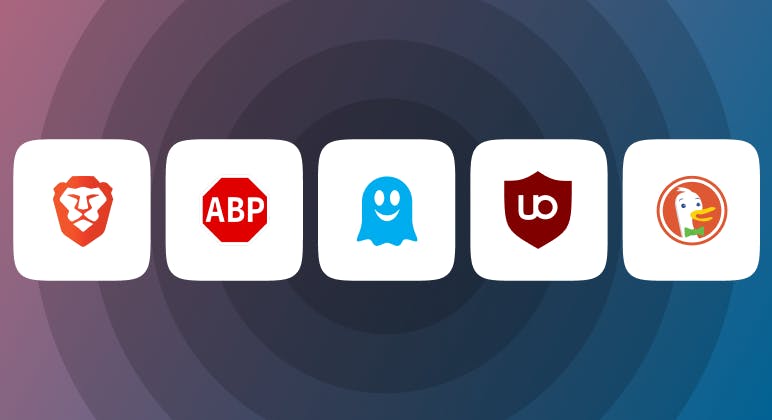Trackers Knowledge Base
Equip yourself with the understanding you need to more effectively navigate the complex world of online privacy. We simplify these topics to shed light on tracking methods.
Cookies
A small piece of data sent from a website, meant to 'help', used to track.
An HTTP cookie (also called web cookie, Internet cookie, browser cookie, or simply cookie) is a small piece of data sent from a website and stored on the user's computer by the user's web browser while the user is browsing.
Cookies were designed to be a reliable mechanism for websites to remember stateful information (such as items added in the shopping cart in an online store) or to record the user's browsing activity (including clicking particular buttons, logging in, or recording which pages were visited in the past). They can also be used to remember arbitrary pieces of information that the user previously entered into form fields such as names, addresses, passwords, and credit card numbers.
Fingerprints
Let me tell you what's unique about your device.
A device fingerprint or machine fingerprint or browser fingerprint is information collected about a remote computing device for the purpose of identification.
Fingerprints can be used to fully or partially identify individual users or devices even when cookies are turned off.
Tracking Pixel
So, ... did you read my email?
A tracking pixel, is one of various techniques used on web pages or email, to unobtrusively (usually invisibly) allow checking that a user has accessed some content. Common uses are email tracking and page tagging for web analytics. Alternative names are web beacon, web bug, tracking bug, tag, or page tag, pixel tag, 1×1 gif, and clear gif. When implemented using JavaScript, they may be called JavaScript tags.
Learn more on our blog
Discover the latest trends, insights, and best practices in online privacy and security.