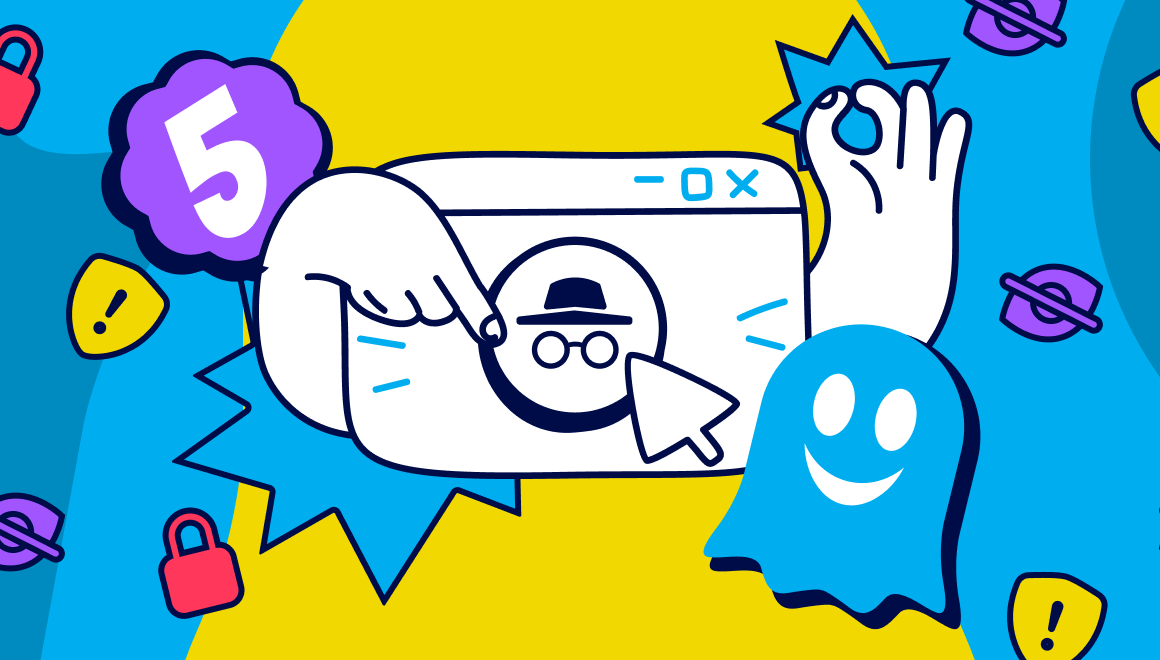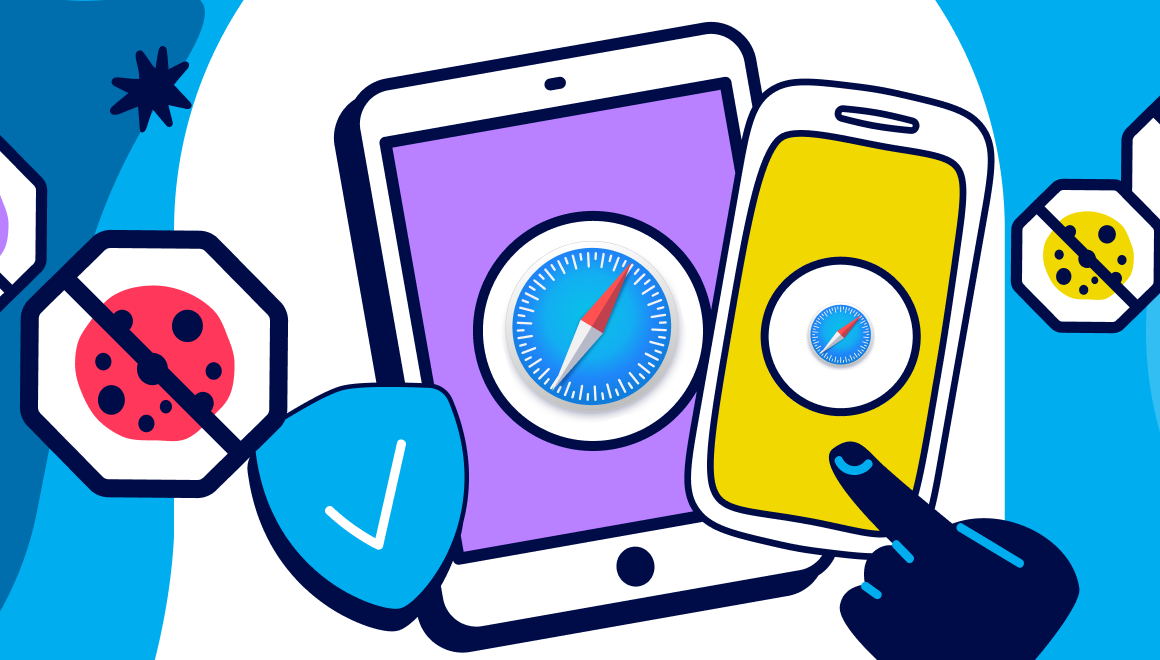Guide
Web Browser vs. Search Engine: What's the Difference?
Key Points:
- Web browsers are tools to access and display websites, while search engines are platforms designed to find specific information online.
- Browsers like Chrome and Safari focus on navigation, security, and compatibility, while search engines like Google and DuckDuckGo rely on indexing and ranking algorithms to deliver relevant results.
- Web browsers and search engines work together since browsers provide access to search engines, and tools like Ghostery upgrade user privacy and experience.
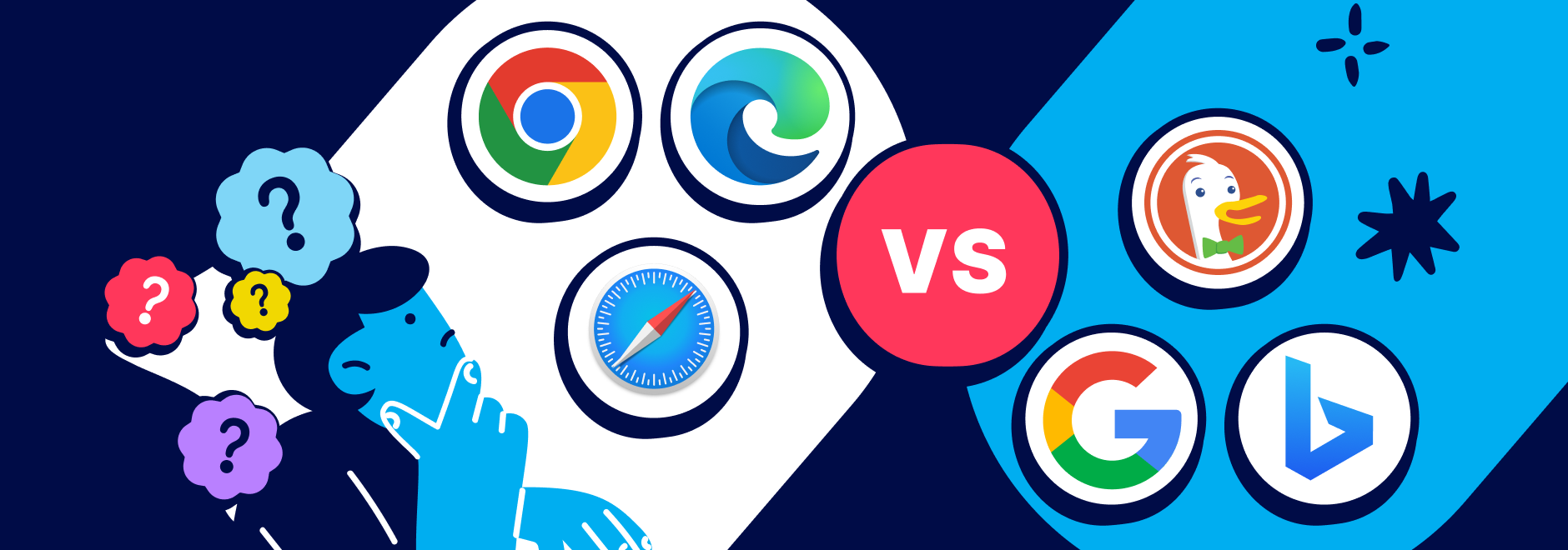
Introduction to Web Browsers and Search Engines
Web browsers and search engines are everyday tools for navigating the internet.
A web browser is a software application that allows users to access and interact with websites.
A search engine is a service designed to help users find specific information on the web.
Examples of Web Browsers and Search Engines
The main difference between a web browser and a search engine is that a web browser allows you to read this article, while a search engine helped you to locate it.
The most popular web browsers include Chrome, Safari, and Edge. You may have also heard of others like Firefox and Tor.
Search engines almost everyone has heard of are Google and Bing.
What is a Web Browser?
A web browser is your gateway to the internet. It's the app that translates web pages into a visual and interactive experience, enabling you to explore everything from social media platforms to online shopping sites.
A browser connects to the internet and retrieves the web page you want to visit. Once the page sends the requested information, the browser displays it.
For instance, typing ghostery.com in your browser will load Ghostery's homepage.
Key Features of Web Browsers
Modern web browsers are packed with features designed to enhance usability and security.
The interface and user experience are often the first things users notice. Browsers like Chrome and Safari prioritize intuitive design. They offer streamlined navigation and customizable settings.
Security features are another critical aspect. Browsers are constantly evolving to protect users from cybersecurity threats, from HTTPS encryption to built-in password managers to phishing detection.
Additionally, compatibility with various devices ensures that you can seamlessly switch between your laptop, smartphone, and tablet without missing a beat. Chrome lets you sync between devices, and so does Safari with iCloud.
Popular Web Browsers
The web browser market is dominated by a few key players. Google Chrome leads the pack with its speed and extensive library of extensions.
Brave and Mozilla Firefox are favorites among privacy-conscious users, while Apple Safari is optimized for macOS and iOS devices.
Other options like Microsoft Edge and Opera cater to niche audiences with unique features such as vertical tabs and integrated VPNs.
Read more to learn about the best browser for privacy.
What is a Search Engine?
A search engine is the tool that connects you to the vast repository of information available online. Search engines act as a digital librarian, helping you locate relevant content based on your queries.
A search engine is a tool designed to help you locate information by using keywords or phrases. When you enter a query into the address bar, the search engine handles finding the answer.
Search engines rely on algorithms that use crawling, indexing, and ranking to gather and organize results. Popular search engines include Google, DuckDuckGo, Bing, and Yahoo.
Core Functions of Search Engines
Search engines rely on three primary functions: crawling, indexing, and ranking algorithms.
- Crawlers scan the internet to gather data from websites. This data is then organized and stored in an index, which acts like a massive digital library.
- Indexing ensures that the information can be quickly retrieved when users perform a search.
- Ranking algorithms decide the order in which search results appear. Algorithms prioritize relevance and quality to deliver the most useful information.
Popular Search Engines
When it comes to search engines, Google is the undisputed leader.
Bing, Microsoft’s alternative, offers unique features like image-based searches, while DuckDuckGo appeals to users seeking privacy by not tracking search activity.
But many users still turn to Google for specific searches when Bing or DuckDuckGo fail to return what they're looking for.
Google Search Ads
You may have noticed Google's search quality is worse than a few years ago.
That's because it is.
Google prioritizes paid content over organic results. This means you might see ads that are less relevant or useful than unpaid search results. It also means you may see ads first even though the ads are not the best search result (most relevant) to your query.
While Google uses factors like ad quality and relevance to decide which ads to show, the ads can still clutter the page and push organic results lower.
This makes it harder for you to find the most accurate information. You can use Ghostery to block excessive ads in the search results.
Google's founders warned against the creeping effect of ads on search quality in a scientific paper describing their search methodology:
The goals of the advertising business model do not always correspond to providing quality search to users … advertising funded search engines will be inherently biased towards the advertisers and away from the needs of the consumers.
Sergey Brin and Lawrence Page, The Anatomy of a Large-Scale Hypertextual Web Search Engine, page 18
That's why search engines like Kagi allow users to pay for their searches.
Others, like Brave Search, are ad-supported but prioritizes privacy, so no personal data is collected. They also offer an ad-free premium option.
We use private sponsored links to fund Ghostery Private Search, which are easy to turn off, if you choose.
Check out the real cost of "free" search.
Ghostery Private Search
Ghostery Private Search is a secure and privacy-focused search engine designed to protect your personal data. It avoids profiling and ensures your searches remain anonymous.
Unlike traditional search engines, it avoids tracking your queries, making it ideal for whether you're researching health-related topics or you just simply prefer anonymity.
With Ghostery, you can browse the web confidently, knowing your information stays private and your online activity is safe.
Key Differences Between Web Browsers and Search Engines
While web browsers and search engines are closely linked, their functions are fundamentally different.
A web browser is a tool for accessing websites, while a search engine helps you find specific information within those websites. For example, you might use Chrome (a browser) to open Google (a search engine) and search for "best touristic destinations".
The interaction and experience are also different. Browsers focus on navigation and rendering web pages, whereas search engines prioritize delivering relevant results.
Each has its own use cases, with browsers acting as the vehicle and search engines as the map.
A browser is a software application that connects to the internet using a URL and displays websites. In contrast, a search engine, like Google or Bing, helps users locate specific web pages by searching with keywords.
How They Work Together
Web browsers and search engines are two sides of the same coin, working in tandem to provide a seamless online experience. Browsers serve as the platform for accessing search engines, while search engines enhance browsing by guiding users to the content they need.
If Chrome or Safari doesn’t recognize a specific URL or domain, it automatically performs a web search for you.
For example, if you can’t remember the exact website but know the name, typing ghostery into the address or search bar will prompt the search engine to find the most relevant results.
Even if you’re unsure of the exact page, queries like privacy adblockers or adblockers with a ghost will still lead you to ghostery.com.
A search engine works like a helpful librarian, interpreting vague requests like "books for DIY home projects" to find what you need.
See how big tech manages your data.
Using Ghostery Ad Blocker
Ghostery not only speeds up page load times but also protects your privacy by blocking ads and trackers. Our ad blocker also prevents Google from knowing which link you clicked on in the search results.
Ad blockers are powerful tools that eliminate intrusive ads and stop hidden trackers from monitoring your online activity. They make browsing faster, reduce data usage, and protect against malware often embedded in malicious ads.
Blocking invasive trackers safeguards your privacy and ensures companies can’t build detailed profiles of your habits or interests.
Ghostery not only blocks ads and trackers but also automatically rejects cookie consent pop-ups, sparing you the hassle of manually opting out of data collection.
Our extension also tackles a lesser-known privacy risk: when you click a Google search result, the link often routes through Google’s servers first, letting them log your clicks. Ghostery bypasses this redirect, linking you directly to the destination and preventing Google from tracking which results you choose.
This helps put you in control of your data without compromising convenience.
Installation
Ghostery is easy to install:
- Go to our website and click on Get Ghostery.
- In the new tab that opens, select Enable Ghostery.
- Pin the extension in your toolbar.
- Enjoy an ad-free browsing experience!
Bottom Line
You always use a browser to access a search engine, but you don’t need a search engine to visit a website.
A browser allows you to view a specific site, while a search engine scans a vast database to deliver search results.
Get in touch with our team if you have any questions.