Guide
Best Android Browsers with Built-In Adblock
Key Points:
- Brave, Firefox, Opera, and Kiwi are top Android browsers with adblock.
- These browsers enhance privacy, improve performance, reduce data usage, and extend battery life by blocking ads and trackers.
- Each browser offers unique additional features, such as VPNs, data-saving modes, and support for Chrome extensions, providing a customizable browsing experience.
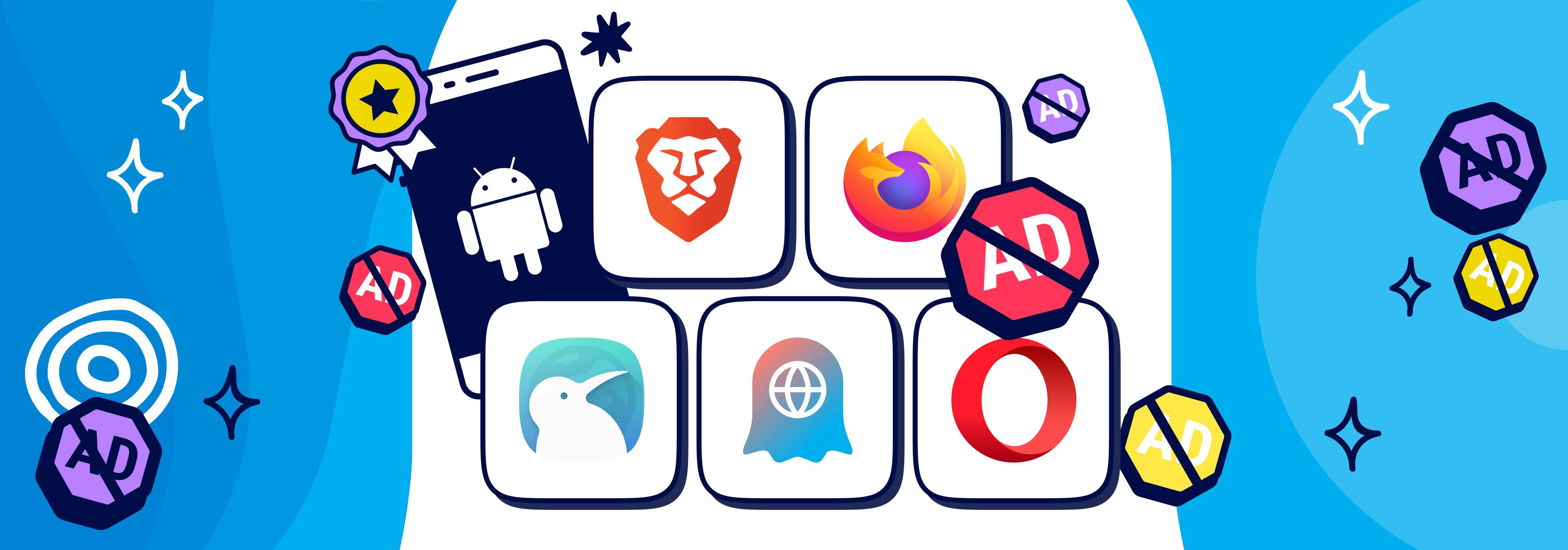
In a world saturated with ads, an uninterrupted browsing experience feels like a breath of fresh air.
Android users can transform their digital lives by choosing browsers with built-in adblock features. These browsers make browsing faster, more private, and less cluttered.
Let's look at the top 5 Android browsers with an integrated ad blocker for Android and why they are essential for browsing.
What Makes a Browser Adblock-Friendly
A browser earns the title "adblock-friendly" when it comes with built-in features that actively block ads and trackers. For Android users seeking a better browsing experience, these integrated tools are a game-changer.
The Advantages of Built-In AdBlocking Features
Privacy takes center stage as one of the primary benefits of using an Android web browser with adblock capabilities. By thwarting trackers from collecting your data, these browsers ensure your online activities remain confidential.
Performance also receives a significant boost; blocking resource-intensive ads can dramatically accelerate page load times.
Moreover, ad blocking helps conserve precious mobile data, as ads often consume a substantial amount of bandwidth.
Fewer ads also translate to reduced strain on your device's processor and battery, prolonging battery life and enhancing overall efficiency.
Top Android Browsers with Built-In Adblock
1. Brave
Brave browser has earned a stellar reputation for its robust adblocking capabilities and unwavering commitment to user privacy. It goes beyond merely blocking ads, also targeting trackers to deliver a clean and swift browsing experience on Android devices.
Brave's adblocker enhances performance by reducing page load times and conserving data. Its user-friendly interface ensures effortless navigation and settings customization.
By preventing trackers, Brave guarantees that your browsing habits remain confidential, shielding you from unwanted data collection.
2. Mozilla Firefox
Firefox is a traditional browser that offers stronger privacy options when compared to Chrome or Edge.
Firefox's Enhanced Tracking Protection (ETP) blocks the most common trackers and establishes a secure browsing environment. ETP intercepts known trackers and provides detailed reports on blocked content.
Firefox's compatibility with a wide range of extensions empowers users to personalize their browsing experience. Android users can leverage Firefox's extensive array of additional privacy features and extensions.
Pairing Firefox with Ghostery's free ad blocker for Android can create a formidable adblocking solution. Firefox allows users to fine-tune their adblocking preferences with a plethora of privacy tools and settings.
3. Opera
Opera Browser integrates a basic adblocker and data-saving features, boosting both speed and privacy for Android users.
Their adblocker eliminates ads, resulting in faster page load times. However, it is not as good as a dedicated adblock extension.
Opera includes a complimentary VPN to provide enhanced security and anonymity — though we caution you against using free VPNs if privacy is a concern.
4. Kiwi
Kiwi browser distinguishes itself with its built-in adblocker and support for Chrome web store extensions on Android. Kiwi's adblocker efficiently removes ads. It also comes with a night mode, bottom address bar for one-handed use, and modest privacy settings.
The most unique thing about the Kiwi browser for Android is the ability to use Chrome desktop extensions on Android. Plus, Kiwi Browser has a user interface that is very similar to Google Chrome, making it an easy switch for most users.
Comparing AdBlocking Effectiveness
When evaluating adblocking effectiveness, each browser showcases its unique strengths.
Brave Browser strikes a balance, effectively blocking ads without compromising website functionality.
Firefox can be further hardened for advanced users, offering significant privacy protections, especially when complemented with an adblocking extension, like Ghostery excelling in blocking trackers and most ads right out of the box.
Opera Browser provides a basic integrated adblocker, but some users appreciate its syncing capability and various features. Kiwi Browser can potentially block a wide range of ads through its support for Chrome extensions, giving users more control over their adblocking setup.
Keep in mind that adblocking is always a balance between effective ad blocking and maintaining website functionality. Overly aggressive adblocking can sometimes hinder using certain websites.
Customization and Additional Features
While adblocking is a crucial factor, the privacy features offered by these browsers further elevate your browsing experience.
Firefox
Firefox and Ghostery use the same web engine.
Firefox offers extensive privacy settings and customizable extensions, making it a haven for tinkerers who love to fine-tune their browsing experience.
While Firefox provides decent privacy out of the box, it's no secret that unlocking its full potential requires some tweaking. With a bit of effort, you can dive into the settings and craft a personalized setup.
Firefox's flexibility and extensive options make it an attractive choice for users who enjoy having granular control over their browser's behavior. However, it's important to note that achieving optimal privacy settings may require a learning curve and some experimentation.
Brave
Brave, Opera, and Kiwi are built upon the same web engine as Chrome.
Brave's built-in VPN (paid feature) and cryptocurrency wallet are liked and hated, depending on your expectations.
Brave allows you to adjust ad-blocking settings and enable additional privacy tools within the browser settings. It also includes its own private search engine.
Brave is one of the best Android browsers with adblock, as it is most private and user-friendly option for those wanting a Chrome-like experience.
Kiwi
Kiwi is similar to Brave in that it has a night mode and background play. This allows you to play videos in the background and use dark mode for low-light conditions. Kiwi's browser extensions use the same as those on the Chrome web store.
What it lacks in adblocking may be made up for with Chrome extensions. Kiwi browser extensions for Android can add more functionality to your browser.
Opera
Opera integrates popular messengers such as Facebook Messenger and WhatsApp directly within the browser. The Flow file-sharing feature allows users to effortlessly share files between their devices.
Additionally, the snapshot tool makes capturing and editing screenshots straightforward.
Similar to Brave, Opera includes a built-in crypto wallet for managing digital assets. Opera also leverages AI integration with features like ChatGPT and Aria AI.
Mobile Data and Battery Life
Effective adblocking can have a profound impact on your mobile browsing experience, particularly when it comes to data usage and battery performance.
When ads are blocked, the amount of data consumed while browsing is significantly reduced. This is because ads often come with heavy graphics, videos, and code that can quickly eat up your mobile data allowance.
Adblocking makes your browsing more efficient, allowing you to surf the web for longer without worrying about exceeding your data limits by eliminating these data-hungry elements.
Fewer ads also mean less strain on your device's processor and battery. When your browser isn't busy loading and displaying ads, it can focus on delivering the content you actually want to see.
This results in faster page load times and smoother navigation.
And with fewer resources being consumed by ad-related tasks, your device's battery life is extended. You'll notice that your phone or tablet can last longer between charges.
Bottom line
Choosing a browser with built-in adblock features can dramatically enhance your browsing experience on Android. Whether you prioritize privacy, performance, or customization, these Android web browsers with adblock cater to a wide range of preferences.
Get in touch with our team if you have any questions.


