Guide
How to Permanently Delete Your Google History for Enhanced Privacy
Key Points:
- Google collects an extensive amount of personal data on users including search history, locations, videos watched, and more. This data can form detailed profiles of users' lives and presents privacy risks if accessed maliciously.
- You can enhance your privacy by deleting your Google search history in your account settings to turn off tracking for search, YouTube, locations, etc.
- Beyond Google, be proactive about minimizing your digital footprint across platforms. Use privacy tools and limit data collection. Ongoing vigilance is key as technology evolves.
- One tool to help you in your browser is Ghostery, as blocking ads and trackers reduces the amount of information data collectors gather from third-party sites.

Permanently Delete Google History
Privacy is more precarious than ever. Our browsing history leaves trails of data that can be aggregated to form detailed profiles of our interests, habits, and identities.
This personal data lives on servers around the world, out of our direct control.
While conveniences like personalized recommendations are nice (like third-party logins “Login with Google” or flawless shopping), we must weigh the benefits against potential privacy risks.
One massive trove of personal data that many of us contribute to daily is our Google histories. From searches to maps queries to YouTube views, Google collects an astonishing amount of information on users.
While Google maintains that these data make their services more helpful to you, many feel uneasy about the scale and specificity of Google's data collection.
Read on to understand what exactly Google tracks, why you should care, and how to delete your Google search history for good.
What is Google History?
Google History refers to the archive of your interactions with Google products and services. This includes:
- Web and Images search queries
- Videos watched on YouTube
- Locations viewed on Google Maps
- Chrome browsing history
- Google Assistant voice commands
Google claims they do not sell your personal information to third parties. However, they do use your entire search history to target ads and personalize your experience on Google platforms. This is tied to your Google account history.
Why You Should Care
Google probably knows more about you than your closest friends.
Back in 2018, a 55-page report from Digital Content Next and Vanderbilt University raised new concerns about how extensively Google collects and compiles user data without consent.
It examined the activity of a typical internet user, providing an unprecedented glimpse into the vast amounts of data Google gathers on the average person.
The report concluded that Google gathers substantial user data through methods users do not understand.
So, by analyzing your Google search history, they can infer your:
- Interests and hobbies
- Political and religious beliefs
- Shopping habits
- Movements and locations
… just to name a few areas of interest.
While Google seeks your data to improve their products and target your preferences and habits, malicious actors could potentially access this data to steal identities, blackmail, or discriminate.
Even if you trust Google, it's wise to audit what they know about you. You may be surprised at the intimate portrait traced by your Google search history.
How to stop (or “pause”) Google from saving your search history and activity
Step 1
On Google's Activity Controls page, look for Web & App Activity. Disable it by selecting Turn off.
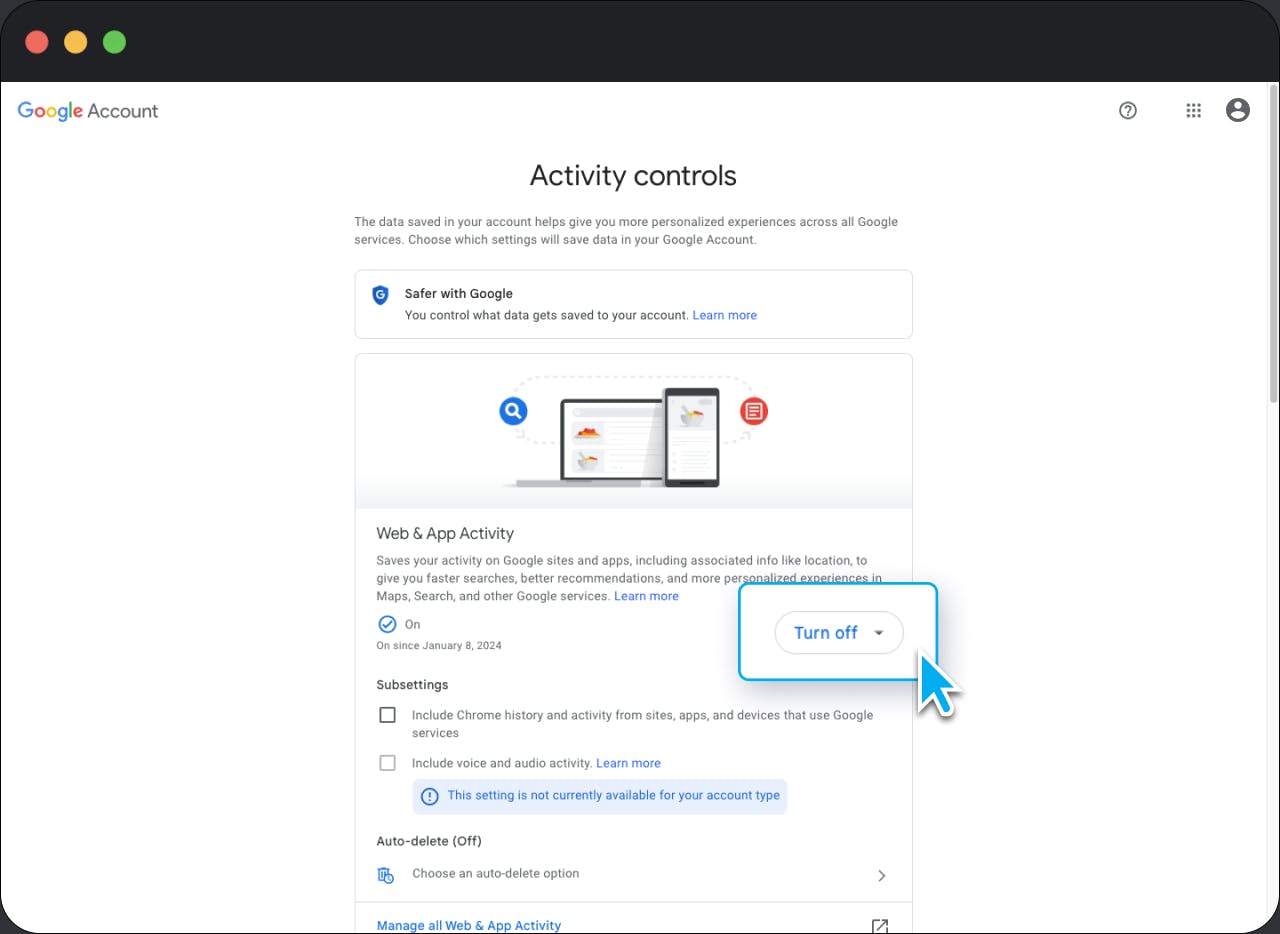
Step 2
Then select either Turn off or Turn off and delete activity. For the former option, select Got it.
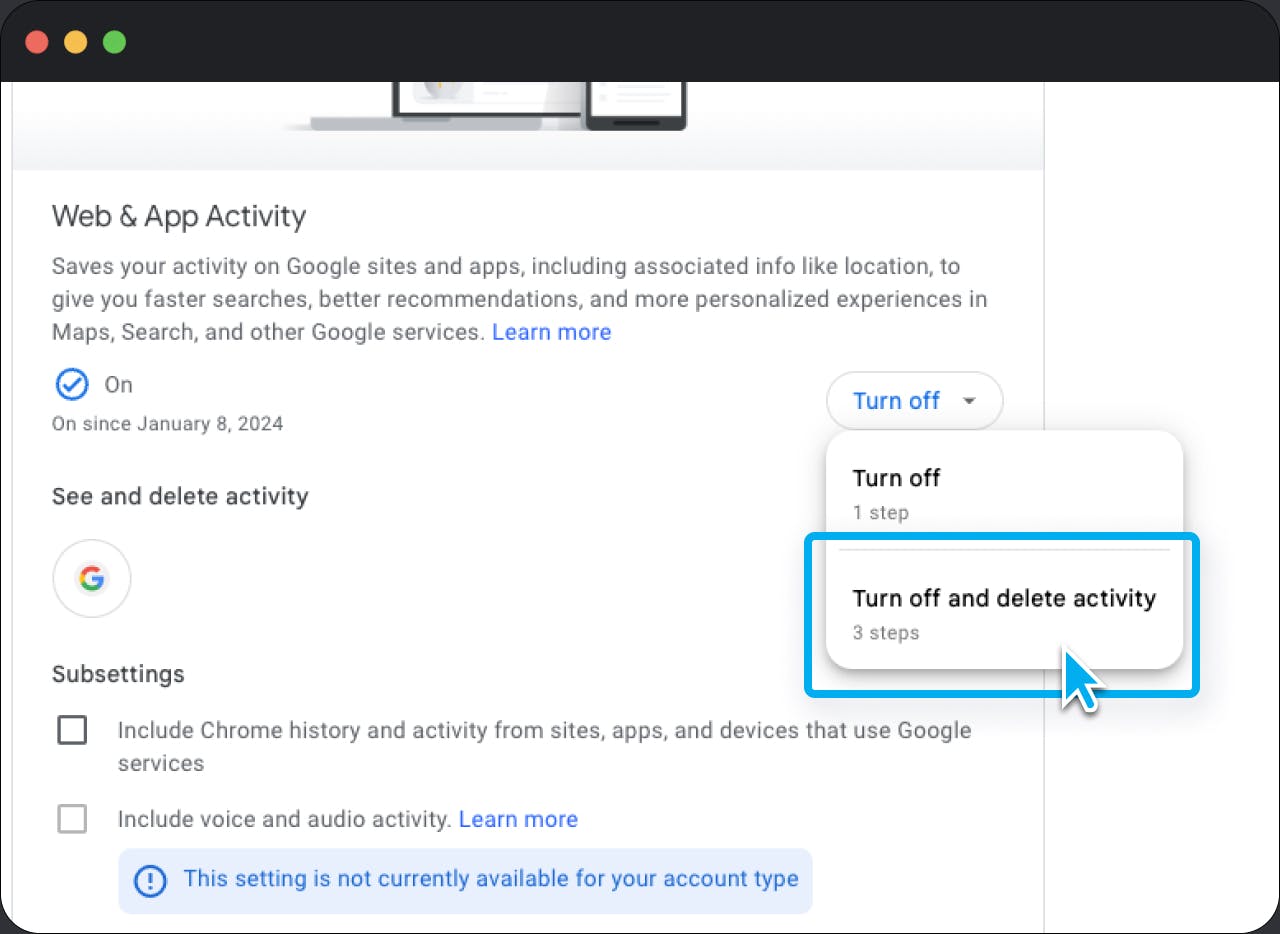
Step 3
Now check to see if your activity is paused. The screen should say Not saving activity.
Read the description for each category and select PAUSE to complete each step.
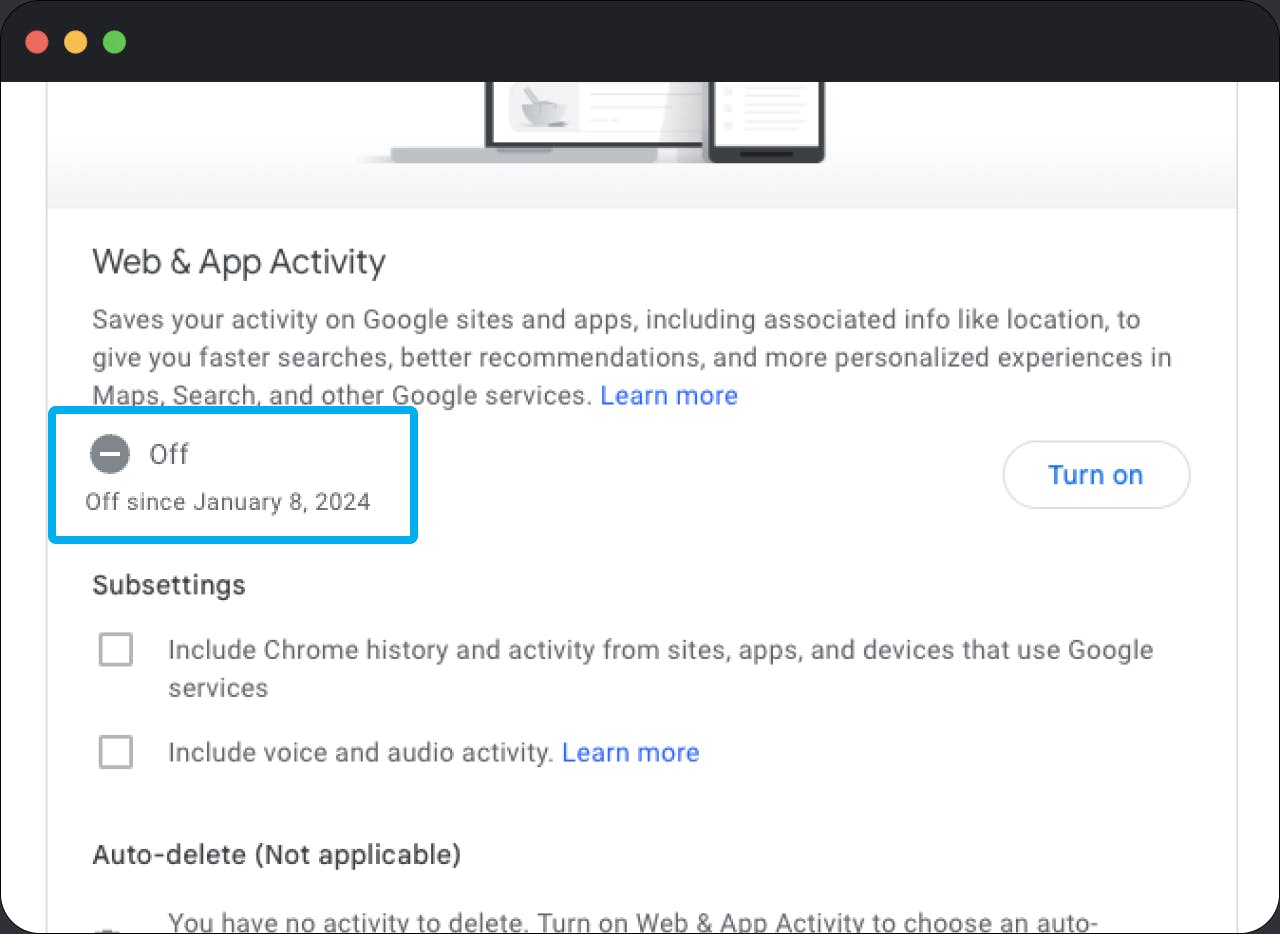
How to download your Google search data
Step 1
Go to Google Takeout and select the data you’d like to download. By default, all of the boxes are selected. Select Next step.
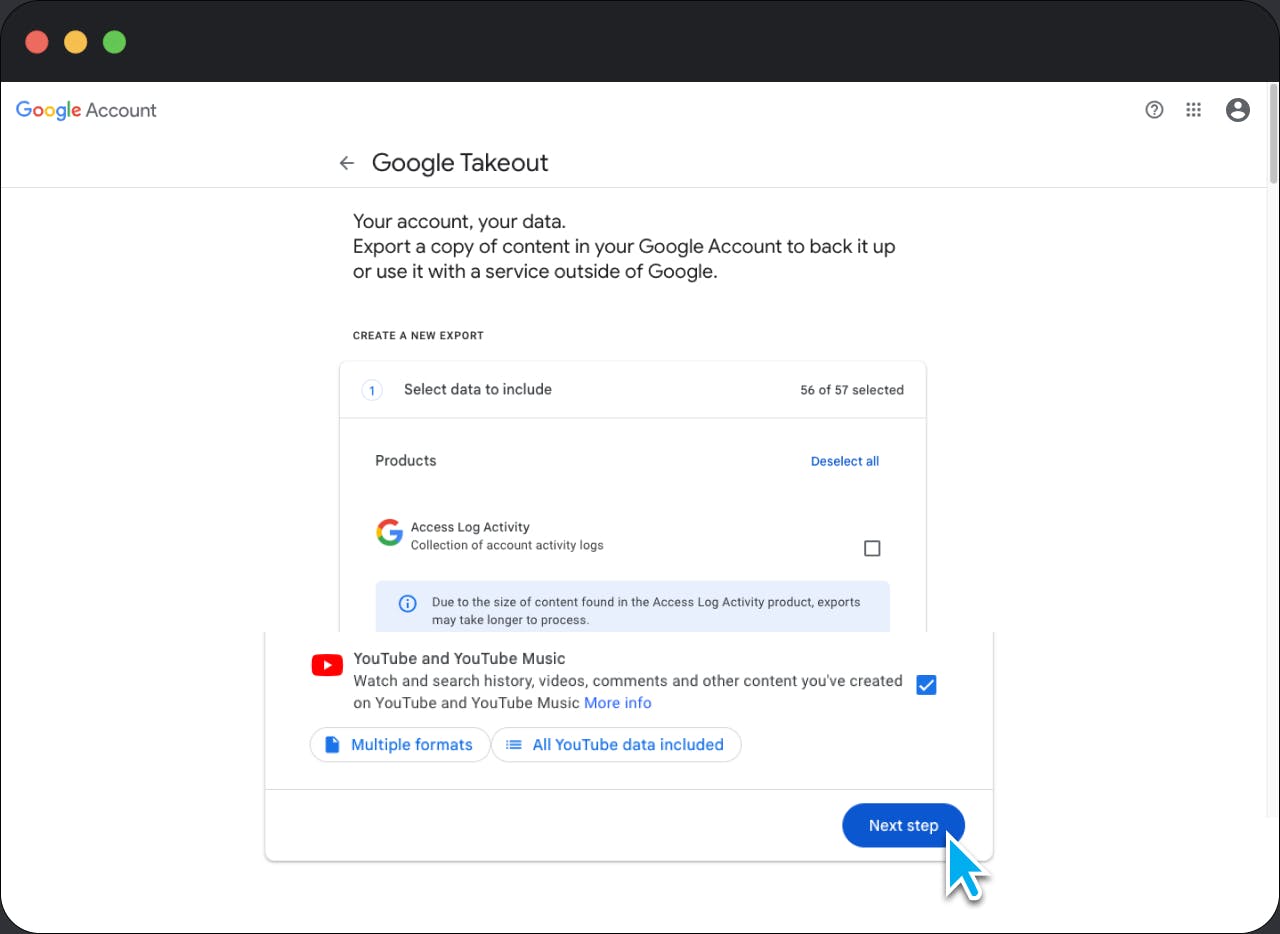
Step 2
Select your destination, frequency, and file type and size. Then select Create export.
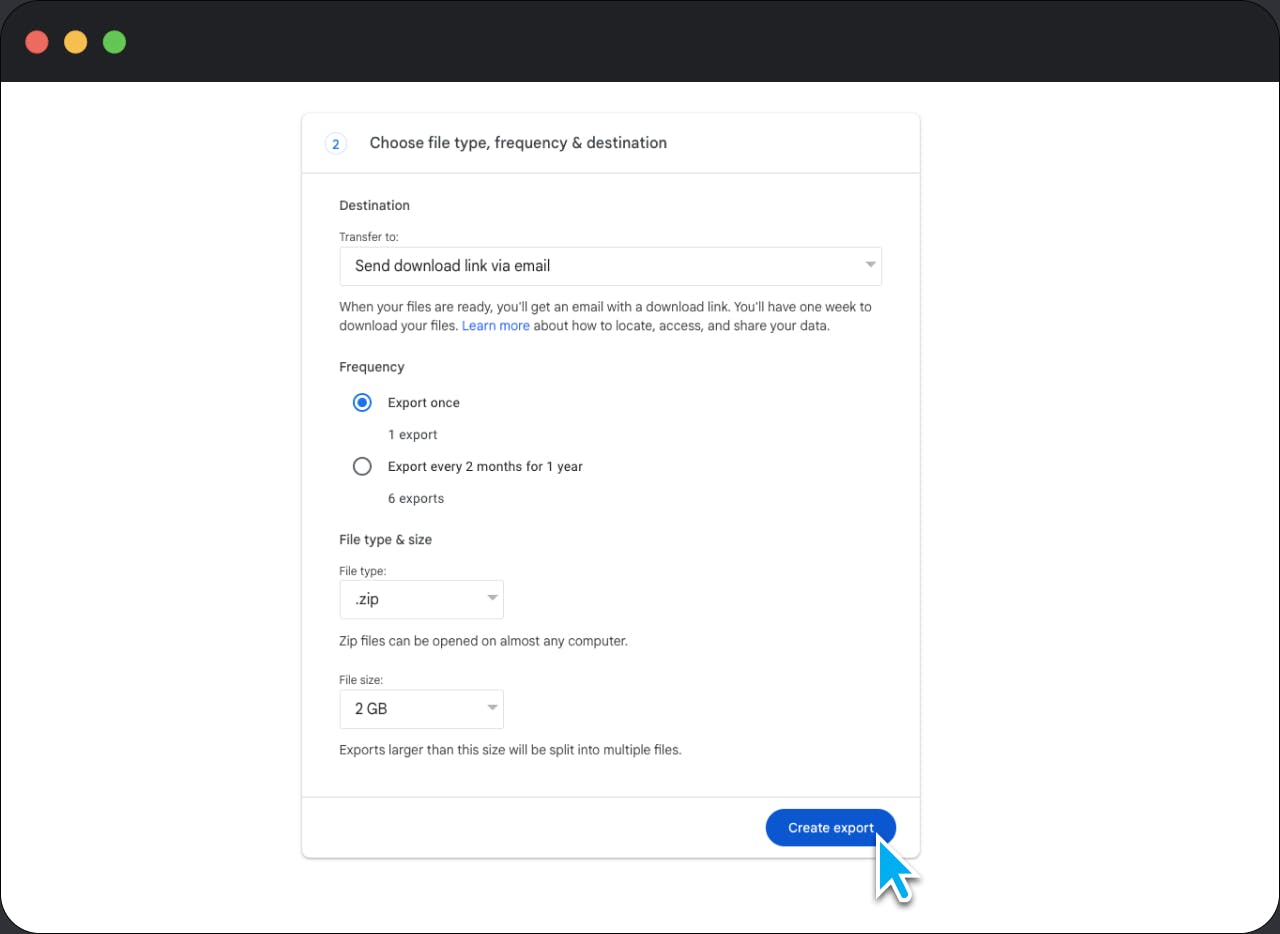
Step 3
You’ll receive a notification when the archiving process is complete.
Now that you’ve downloaded an archive of your data, you’re ready to delete your history.
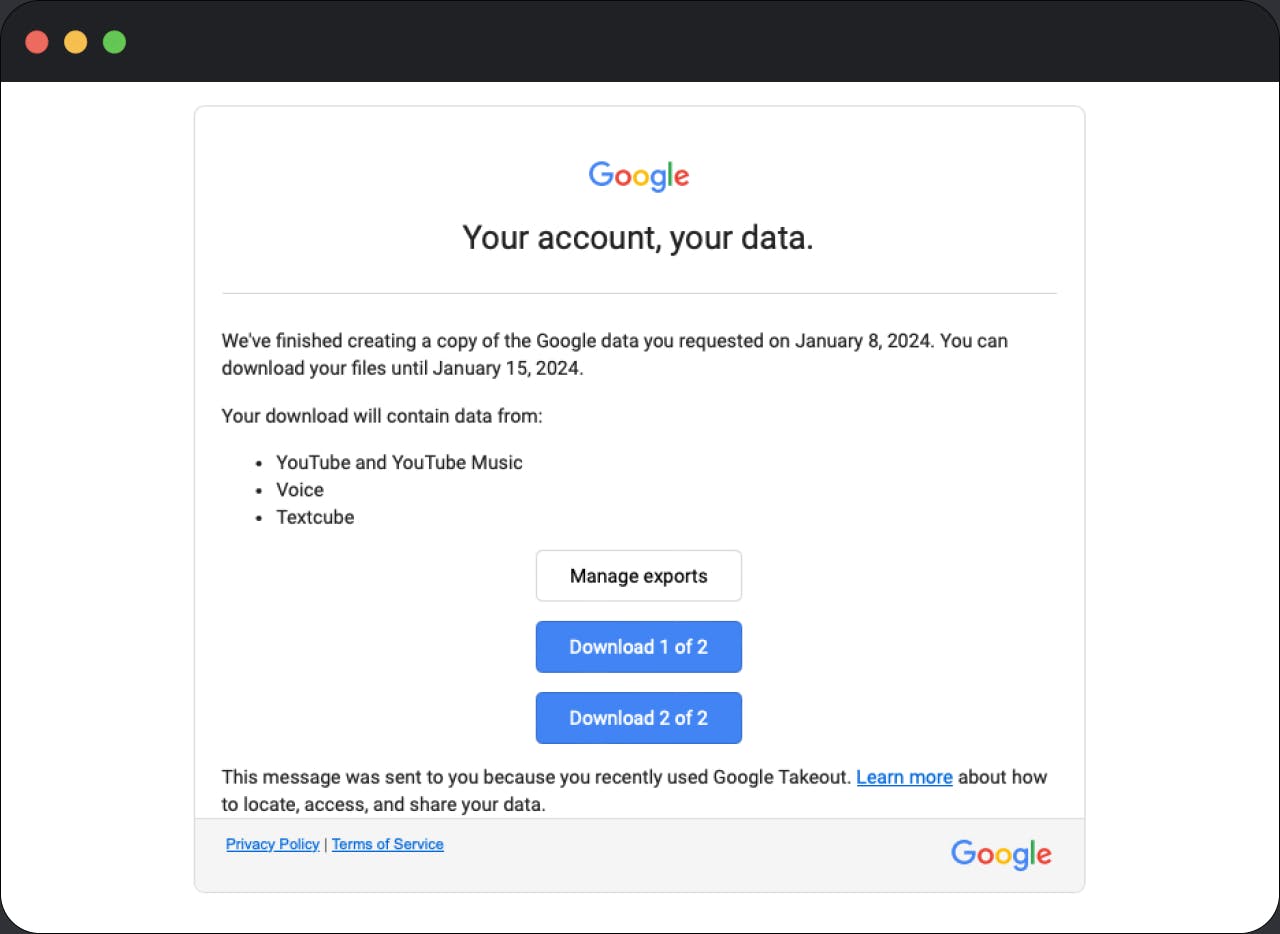
How to delete Google history
Deleting your Google search history is somewhat tedious.
To delete Google search history:
Step 1
Go to your Google Account page.
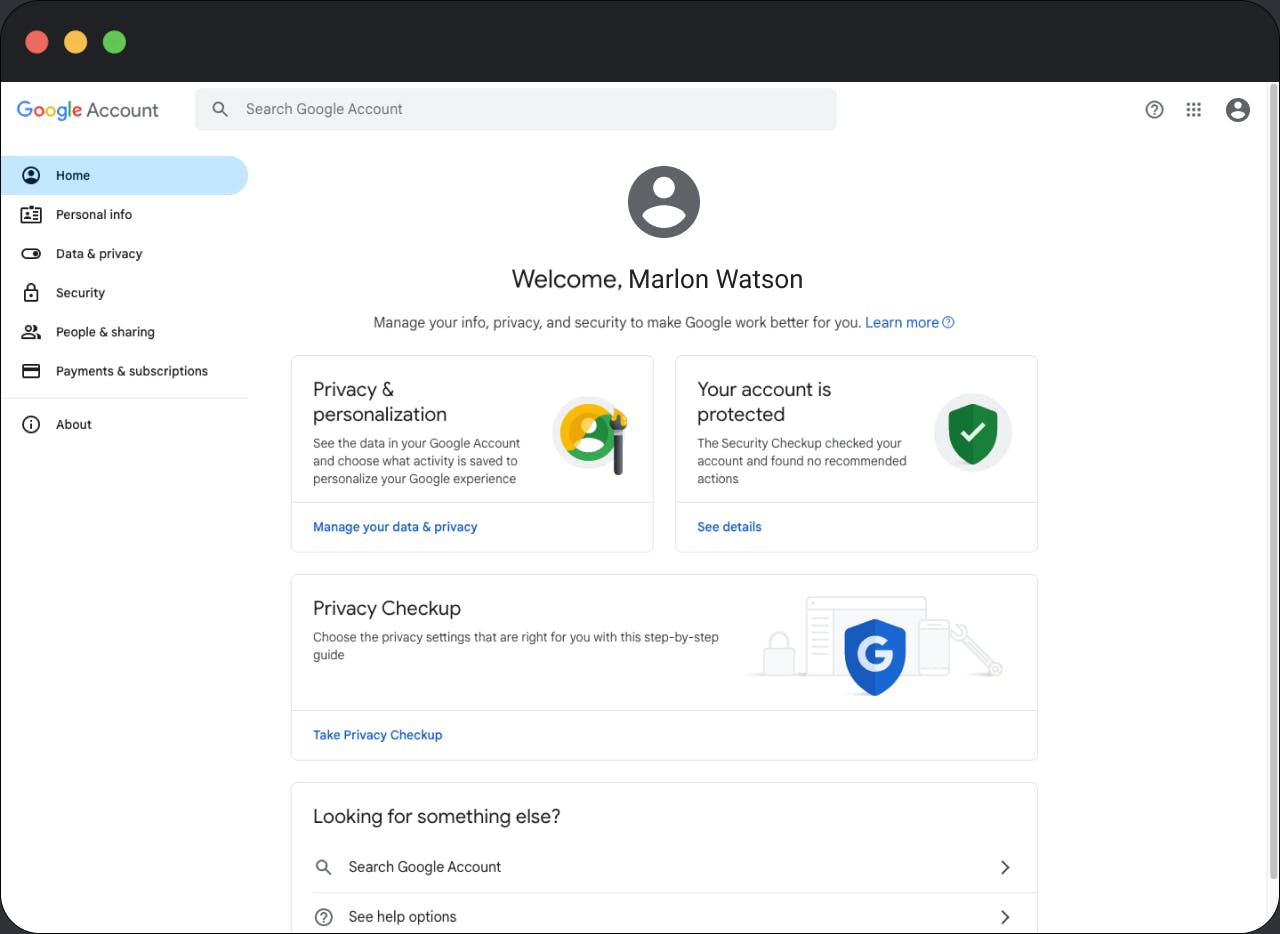
Step 2
On the top navigation panel, select Data & privacy.
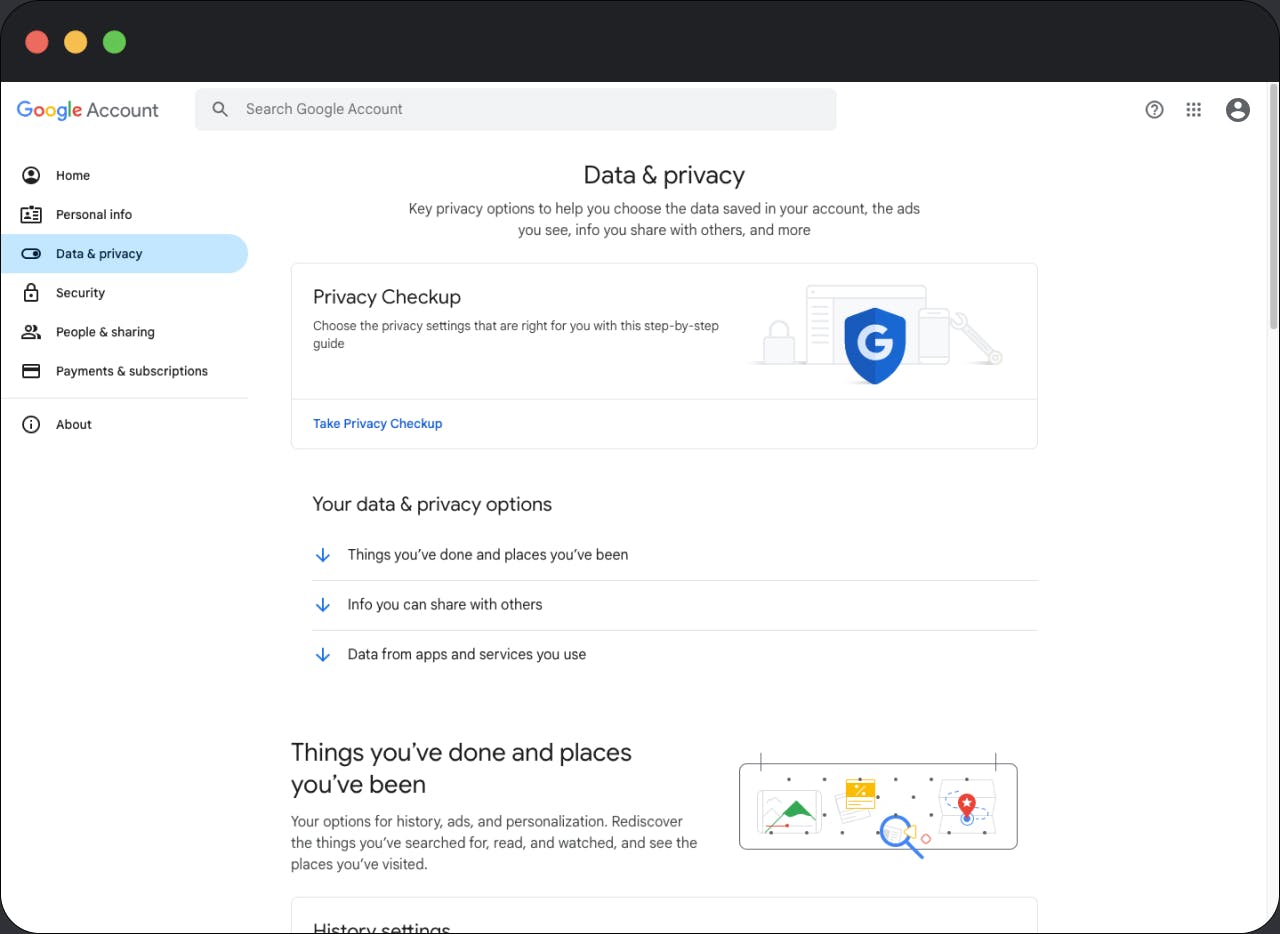
Step 3
Go through each category and turn off data collect or delete your data.
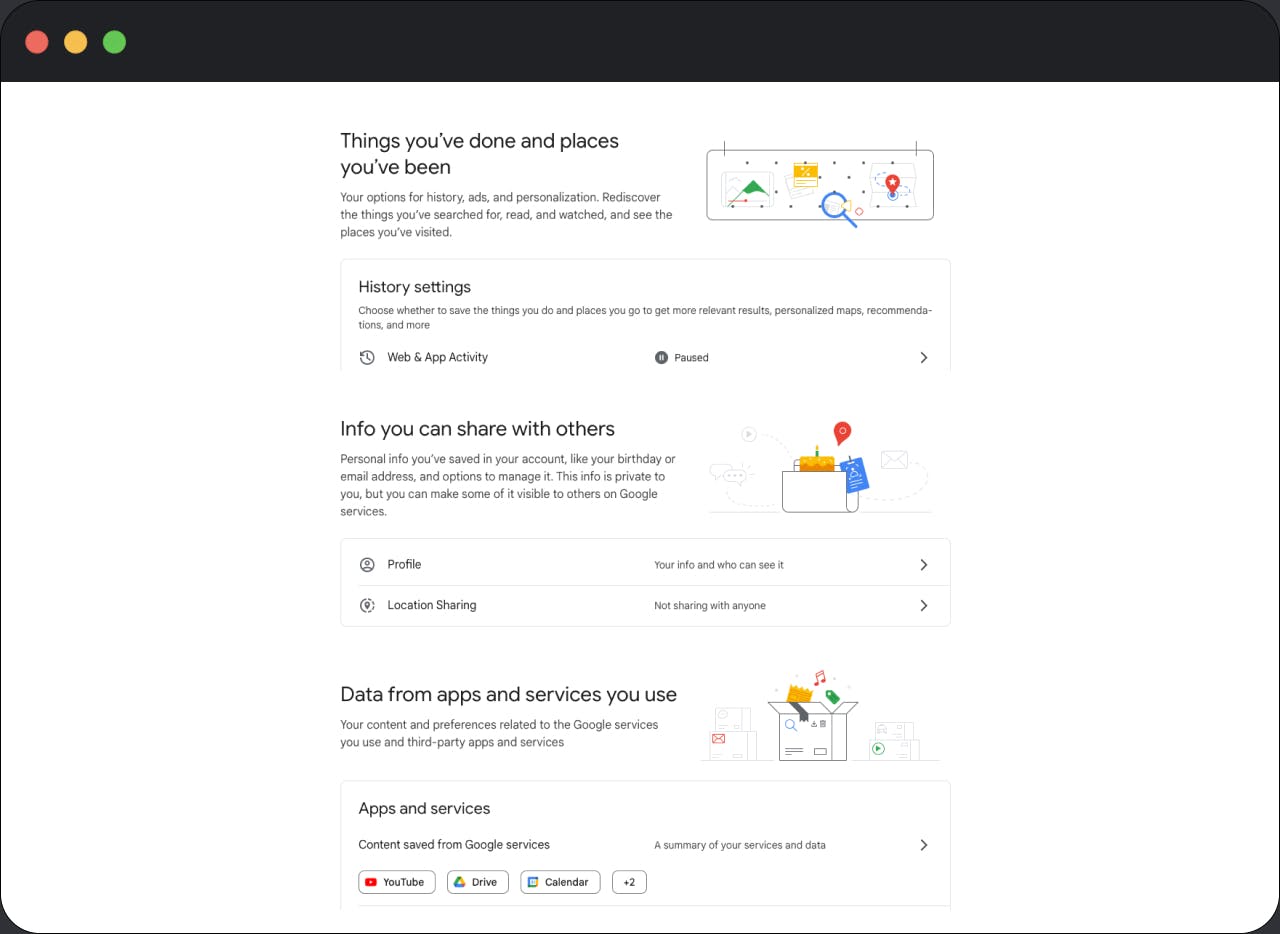
Currently, Google divides theses categories as follows:
- Things you've done and places you've been
- Info you can share with others
- Data from apps and services you use
- More options
Review and delete various types of Google history (search history, location history, YouTube history, etc.).
Some options also have automatic deletion intervals for your data. You can automatically delete data older than 3 or 18 months.
You can always toggle these settings back on if the loss of personalization becomes bothersome.
Enhancing Privacy Beyond Google History Deletion
While deleting your Google search history is a great first step, there are further actions you can take to enhance your privacy:
Using Privacy-focused Tools and Extensions
There are tools you can utilize to protect your privacy online:
- Install a VPN to encrypt your web traffic and mask your IP address.
- Use a privacy-focused web browser like Ghostery Private Browser, which blocks online trackers and ads.
- Browser extensions like Ghostery prevent sites from collecting data on your browsing habits.
- Private search engines like Ghostery Private Search anonymize your search queries.
- Other maps services like OpenStreetMap and private email providers like ProtonMail.
Adopting Privacy-conscious Browsing Habits
A few ways to achieve this includes:
- Use incognito mode or private browsing windows when visiting sensitive sites. This prevents your activity from being logged to your browser history.
- Avoid privacy-invasive platforms like Facebook, Instagram, and TikTok. Opt for privacy-first alternatives when possible.
- Use a password manager with strong randomized passwords for each account.
- Think twice before entering personal information like phone numbers and addresses into online forms, and never give more than the minimum information required to achieve your goal.
The Bigger Picture: Your Digital Footprint and Privacy
While Google may be one of the biggest collectors of your personal data, it is far from the only one.
Every website, app, and service you interact with harvests data points that come together to form your digital footprint (browsing history). This encompasses:
- Social media activity
- Shopping patterns
- Location trails
- Media consumption habits
- Biometric data like facial recognition patterns
- And much more
This distributed web of data profiles makes protecting privacy online difficult. But it is not impossible with vigilance and proactive effort.
Beyond managing your Google search history, consider the following actions to minimize your digital footprint:
- Prune social media connections and posts to only those you truly trust seeing that info.
- Use online aliases when possible rather than real names and identity details.
- Opt out of data collection on websites whenever possible.
- Use encryption services to protect emails and sensitive files stored in the cloud.
- Frequently audit apps' permissions and reduce access to phone features like location, contacts, camera, etc.
The landscape of digital privacy is always evolving as technology advances.
While it may seem daunting, staying informed and taking direct action puts you back in control.
Final Thoughts
Your Google search history provides an intimate look into your digital self. While Google's collection of your data enables convenient personalized services, it also represents a profound privacy risk, which is why it's important to delete Google search history.
Take steps to delete your Google search history and opt out of tracking. Combine this with privacy-focused tools and habits to reclaim control over your personal information.
Remember that enhancing your privacy is an ongoing process as new technologies arise. But the effort is worthwhile to secure your digital identity and maintain privacy over your browsing history.
Take it step-by-step, starting with your Google search history, and using a tracker blocker like Ghostery.
Have questions? Get in touch. We’re always happy to help.


