Guide
How to Block Ads on Hulu with Ghostery
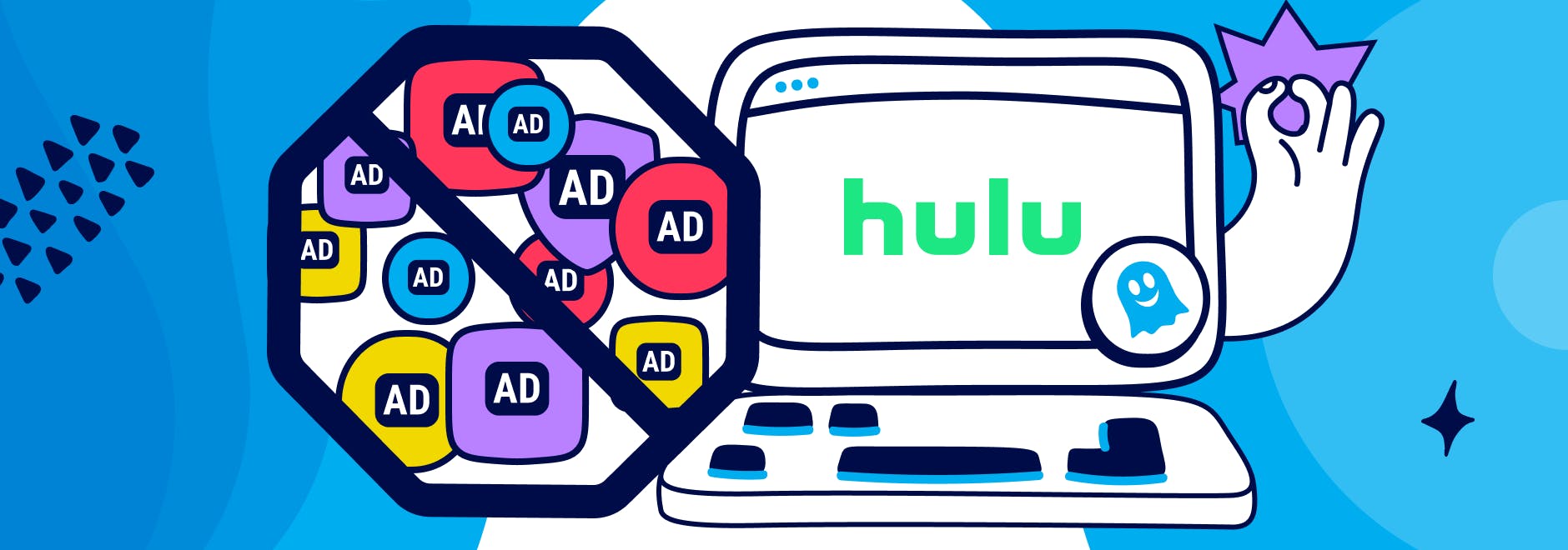
How to Block Ads on Hulu with Ghostery
If you want to block ads on Hulu, the fastest and easiest way to do so is to install the Ghostery ad blocker. Cookies, trackers and ads are blocked, so you can use the internet anonymously without worrying about your data being stolen and used without your permission. You can also install the Ghostery Privacy Browser that comes with built-in blocking technology to stop cookies, trackers, and adverts while you are online.
Here we explain more about the Ghostery Ad Blocker extension, how it works and its many benefits, so you can decide if it is the right option for your Hulu viewing experience.
Why you should block ads on Hulu
Hulu is one of the most popular video streaming services around, offering everything from news and sports to prime time dramas and original Hulu content.
However, if you pay for the basic plan, it means you also have to contend with advertisements, which can not only be annoying, but also take longer for you to enjoy your favorite programs.
Paying for a premium account is always an option, but with so many streaming services now offering tiered payment plans, you have to pick and choose which one offers value for money. Using an ad blocker for Hulu can provide a long-term solution that can speed up your streaming experience while also potentially saving on bandwidth.
What is Ghostery?
Ghostery is a complete privacy and ad-blocking tool that is easy to use and completely free to install. It’s a simple extension that can be added to your internet browser in a matter of minutes, and makes for a great Hulu ad blocker, quietly working away in the background to help you enjoy an ad-free experience on the platform.
You can install Ghostery on the following platforms and devices:
- Chrome
- Firefox
- Safari
- Edge
- Opera
- Android
- iOS
- iPadOS
But why should you consider using Ghostery? Aside from being completely free and easy to install, you’ll also be benefit from the following:
- Ads, cookies and trackers are blocked on Hulu, as well as on non-private search engines and websites
- Page loading is optimized to improve overall performance while online
- Your private data remains private on the most popular browsers around
- Gives you more control over who can track your movements on the internet
- User-friendly interface makes it easy to use and change settings if desired
- Regular updates ensure you have access to the latest protection at all times
Setting Up Ghostery for Hulu Ad Blocking
Setting Ghostery to block Hulu ads is quick and easy. Simply use the instructions below to get started.
Step-by-step instructions for installing Ghostery Ad Blocking Extension
To learn how to block Hulu ads, follow the steps below:
- Visit the Ghostery website to download the extension, or access via the relevant download store for your browser or device.
- Follow the instructions provided until the extension is confirmed as installed.
- You should see a Ghostery icon in the toolbar once installation is complete.
For more detailed step-to-step instructions on how to install Ghostery, click one of the following links: Firefox, Chrome, Safari, Edge, and Opera.
Step-by-step instructions for installing Ghostery Privacy Blocker
The Ghostery Privacy browser is just as simple and easy to install as our ad-blocking extension. Use the following steps:
- Head over to the Ghostery website to download the privacy browser. You can also download the extension via your device’s download store.
- Follow the download instructions provided.
- A Ghostery icon will appear in the toolbar to confirm installation, and then it is ready for you to use.
Customizing Ghostery settings for Hulu
The great thing about Ghostery for Hulu is that you do not have to change the settings or customize it to suit your needs. That’s because once installed on your device it is ready to use right away, so all you have to worry about is which episode of your favorite show you want to watch next.
How Ghostery Blocks Ads on Hulu
How Ghostery ad-blocking works
So, how exactly does Ghostery block ads on Hulu? The system uses a very simple and transparent process that gives you a much smoother experience online.
Our Hulu ad blocker works by accessing open-source block lists. These lists are constantly updated and monitored by a dedicated community of developers around the world who are committed to improving privacy online for everyone.
These lists block ad trackers as and when they are identified, so Ghostery extension can then prevent ads from loading as you watch Hulu.
Tips and Best Practices for an Ad-Free Hulu Experience
Ensuring smooth streaming with Ghostery
To ensure you can get the most from your time watching Hulu, there are a few other things you can do to minimize interrupts to your streaming experience:
- Keep up to date with the latest Ghostery ad-blocker for Hulu. This can be easily done in the settings section of the extension.
- It is also a good idea to periodically review your Ghostery extension settings and make sure it is blocking the adverts you need on Hulu. The settings are easy to use, including lots of helpful tips so you can navigate and set the protection levels that suit you best.
Supporting Hulu and content creators through alternative methods
At Ghostery, we are not against advertising, but rather the intrusive tracking that occurs through these ads and the unauthorized access of people’s private information.
Our Contributor program offers the opportunity for people all over the world to continue improving the functionality of the Ghostery Private Suite for the benefit of everyone. While we do not work directly with streaming platforms, we do want to work together with content creators to create an internet featuring adverts that respect people’s privacy. Both things can exist at the same time, but a lot of work needs to be done to achieve it.
Should You Use Hulu Ad Blocker?
Of course, we understand that content creators like Hulu rely on ad revenue to fund new projects. While we are strong advocates of online privacy, we remain impartial and provide information to users, so they can make an informed decision about blocking ads.
Using our ad blocker is a big step towards creating a fairer and safer internet for everyone, where trackers hidden behind unwanted ads are unable to see and swipe your personal information. If you do not want to see ads on Hulu, Ghostery Ad Blocker allows you to enjoy a smoother experience without unnecessary interruption. And with adverts blocked, pages will load faster, and the strain is taken off your bandwidth, helping to reduce buffering issues.
You can also use Ghostery ad-blocker on other platforms like YouTube, Peacock TV, and Crunchyroll when watching them in a browser, and it provides comprehensive privacy protection right across the internet, no matter the device or location.


