Editorial
How to Delete Your Digital Footprint
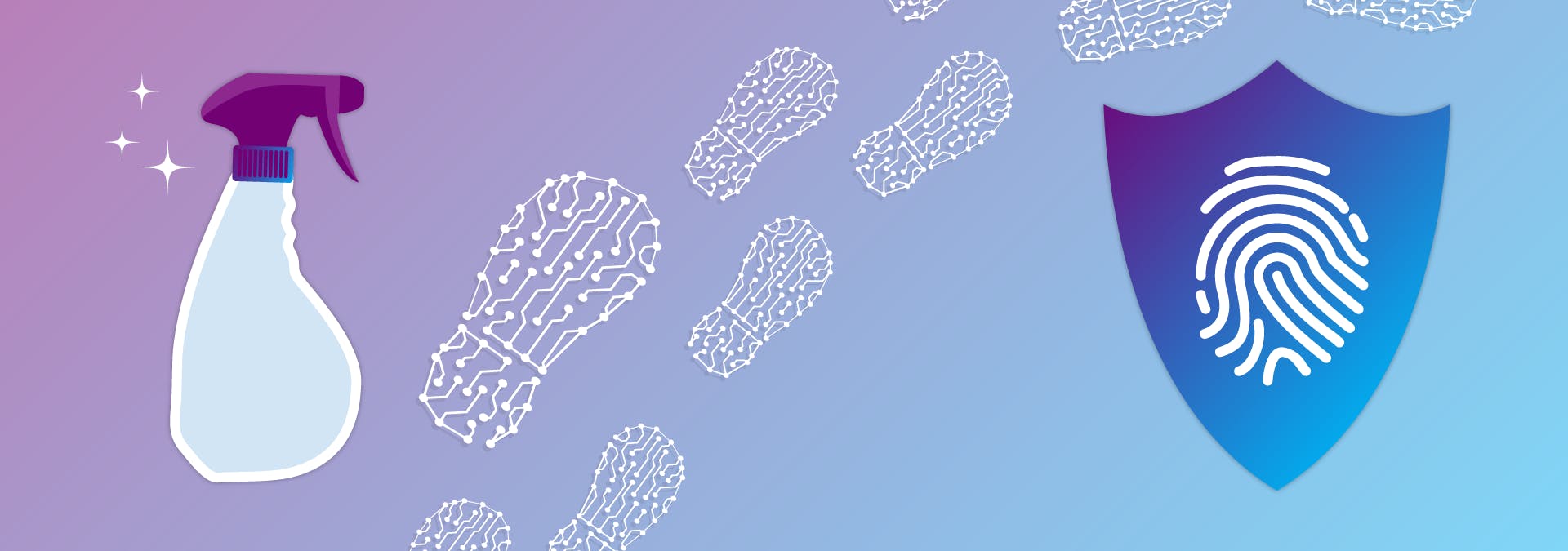
Well, we made it — 2021 is finally here! If you’re like most people, you may have considered making a resolution to lead a healthier, happier life in January and beyond.
Did you know that resolutions have a long history? In ancient Rome, for example, the emperor Julius Caesar established January 1 as the beginning of the new calendar year.
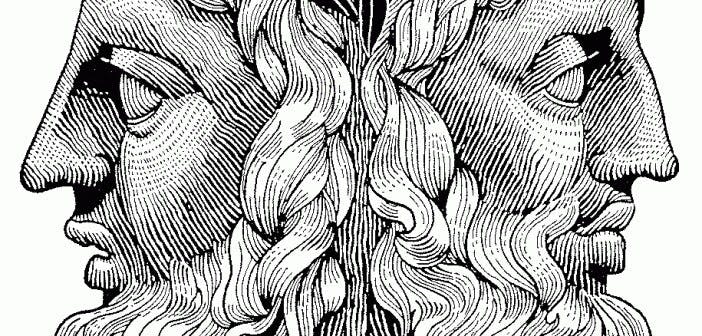
Caesar named the month for Janus, the god of beginnings, gates, transitions, time, doorways, passages, and endings. Known as the “two-faced” god, Romans believed that he could look both backwards into the previous year and ahead into the future. Therefore, resolutions became a promise to Janus of good conduct for the coming year.
Of course, today’s resolutions tend to be more about self-improvement — be it health, fitness, or financial. Here at Ghostery, we recommend that you also examine your “online health” as part of your overall self-improvement because your digital footprint matters. Through this article we show you how to clean up my digital footprint.
Shut the Front Door: Digital Consequences of Inaction
Nonstop connectedness has real-world consequences for your internet health and wellness. The reality is that no one else is going to protect you from online tracking and cyber-crime.
In real-world terms, it’s your responsibility to lock your front door, back door, and every window; it’s a bonus if you remember to set the home security system, too. No one else will do this for you! While you theoretically could leave every door unlocked, you’d sleep better at night knowing that you’ve prevented the bad guys and/or nosy neighbors from finding their way inside.
Cleaning up your digital footprint and protecting your online privacy is similar.
We have compiled a quick checklist of digital best practices to start the new year off on the right foot and show you how to protect your digital footprint:
- Update your passwords. Maybe you’ve gotten in the habit of using the same password for all of your online accounts — resolve this year to change that bad habit! Make it more difficult for cyber-criminals to access your accounts. As we’ve reported in the past, mix it up with a combination of letters, capitalizations, numbers, and special characters. Even better, try the passphrase or sentence method (“Ghostery was founded in 2009!” would become GhWaFoIn2009!).
- Enable two-factor authentication. This is simply the process of using two different methods to prove your identity and isn’t new — think of how you already use your debit card and enter a PIN, too. Online two-factor authentication can protect your various online accounts by making it more difficult for a cyber-criminal to access your accounts. As you know if you’ve used it before, you enter your password and then wait for a one-time code to arrive via email or SMS.
As part of your New Year’s online health assessment, list the top-10 accounts you wouldn’t want compromised, then make a commitment to log in and update those security settings. If you want to enable two-factor authentication on PayPal, for example, you’d log into your account, and click the gear icon, click the security tab, and then click update next to the security key. Similarly, on Amazon, you’d sign into your account, click login & security, then edit advanced security settings to sign up to receive codes via SMS or an authentication app. - Delete old social media accounts. Have accounts you’ve barely touched in years? As part of your 2021 focus on internet privacy, devote an hour to pulling down any old social media profiles that may give away personally identifying details. Take time to remove as much old data as you can, since data breaches that compromise old accounts can lead to identity theft.
Although some tech companies will retain your information even after you close an account, Consumer Reports suggests that it’s still a smart move to shut down the public-facing access to your data once your relationship with a company is over. They’ve even put together a comprehensive list on how to delete online accounts you don’t need anymore but may have forgotten even existed (CreditKarma, FourSquare, Flickr, anyone?). - Consider the (app) source. Malware on mobile apps is a growing billion-dollar-a-year problem for consumers. While you may be tempted to download a new app, consider the source — read reviews and get more knowledge of the app makers first. If you’re on an Android device, you may want to avoid third-party app repositories and deselect the “Unknown sources” option in applications settings.
- Use a VPN. A virtual private network will encrypt your internet traffic, making what you do private and anonymous. It essentially runs in the background as an extra layer of protection against cybercriminals. Without a VPN, everything you do on a public wireless network can easily be monitored by others.
- Use antivirus software. Bots, ransomware, malware — there are multiple ways to try to steal your data these days. Luckily there are many providers of antivirus software to protect on Windows, Android, macOS, and iOS devices. Some tools today will rate the URLs of websites that you visit, or actively block known malware-hosting URLs or fraudulent sites.
Final Thoughts
We know that greater connectivity means that attackers are finding new ways to exploit victims. We also know that big tech continues to track our online activities in an effort to monetize and expand their reach.
Being conscientious about your internet privacy isn’t a “set it and forget” mindset but an ongoing commitment to protecting your digital self. Similar to a diet mentality, every day is a fresh start to get stronger, wiser, and develop greater cyber resilience.


