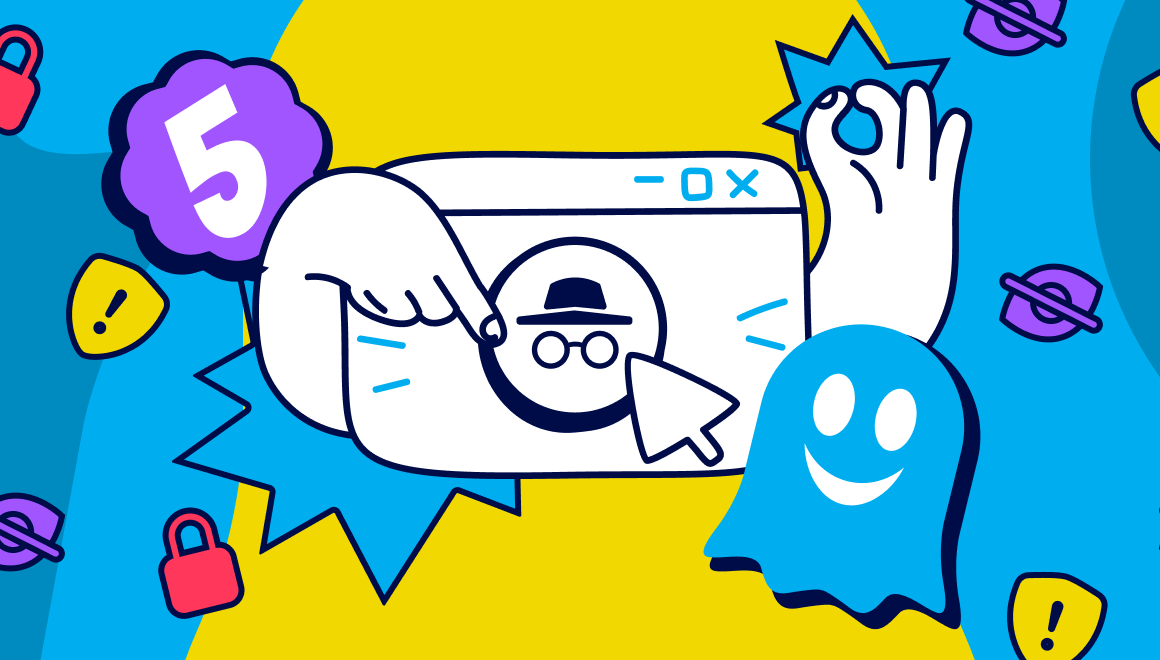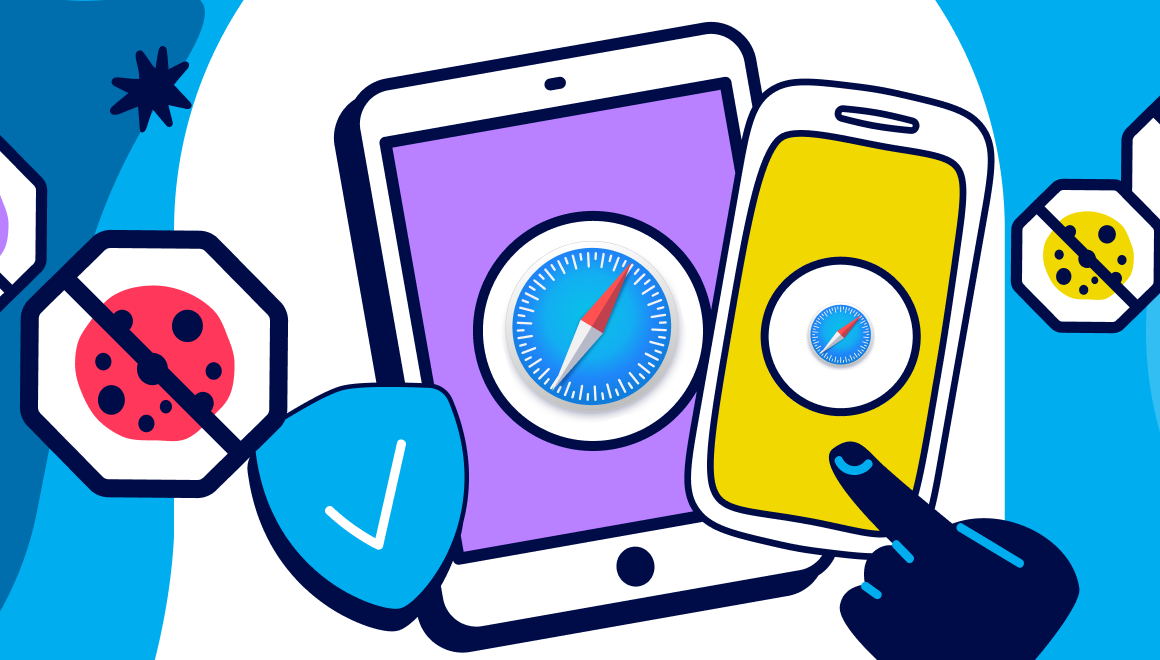Guide
How to Block Ads for Free with Ghostery Tracker & Ad Blocker
Key Points:
- Internet users are exposed to thousands of online advertisements every day.
- The overwhelming majority of users (over 90%) find online ads annoying.
- Ad blockers are one of the best ways to remove annoying ads and pop ups, avoid interference on web pages, and improve your digital privacy.
- To blocks ads for free, download the Ghostery ad blocker extension and enable it. That's all you need to do to browse the web without ads, trackers and pop-ups.
- The Ghostery Ad Blocker extension is completely free to use and is rated as one of the best ad blockers on the market today.
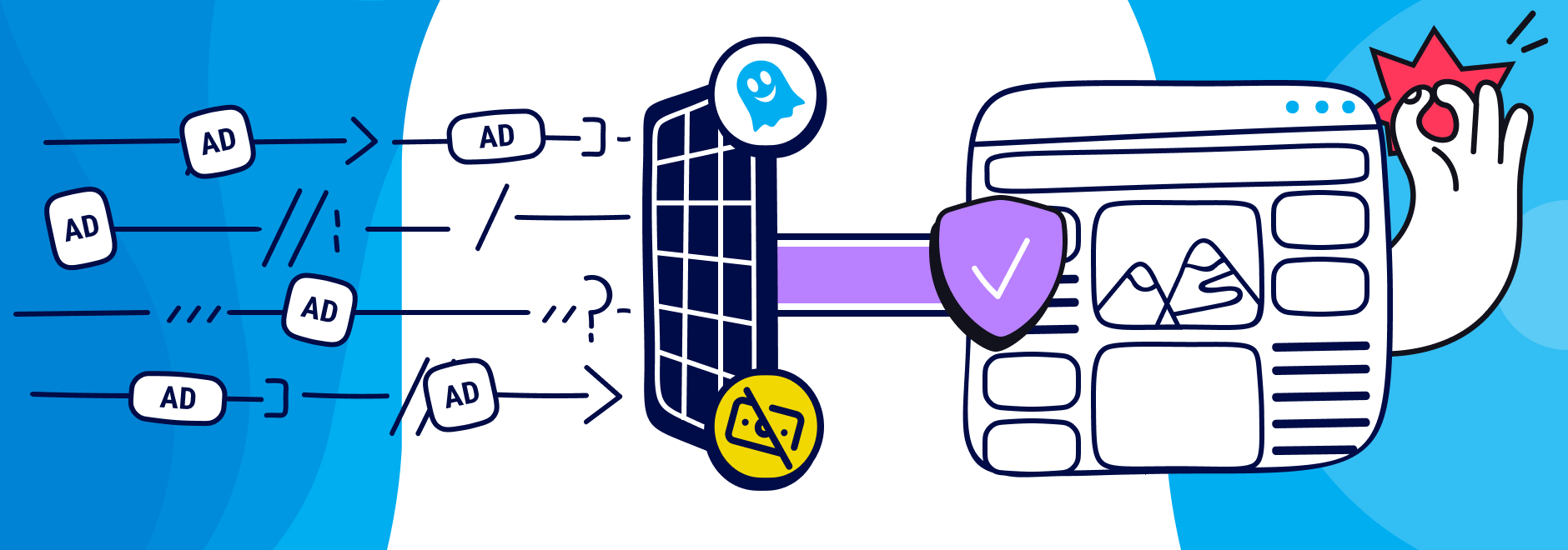
How to Block Ads Free with Ghostery Tracker & Ad Blocker
If you find online ads and pop ups frustrating, you’re not alone!
The experts at Ghostery have put this article together to tell you how to block ads for free and improve your digital privacy and browsing experience.
What is online advertising?
Online advertising is a type of marketing that utilizes digital channels to promote products and services to users via the internet. Some examples of online advertising include:
- Search Engine Optimization (SEO)
- Video e.g. YouTube ads
- Pay-per-Click (PPC)
- Social media
The benefits of online advertisements
Online marketing plays an essential role in modern advertising and experts estimate that digital ads will account for over 66% of the total global advertising spend by 2023.
Companies can use online advertisements like video ads and pop ups to build brand awareness and increase sales revenue. Digital marketing is also a cost-effective way for businesses to reach their target audience and expand globally.
What is the problem with online ads?
Digital marketing statistics reveal that the average person sees between 4,000 and 10,000 ads per day - up from 500-1,600 in the 1970s. Online advertisements have become increasingly frustrating to internet users, with 91% of people reporting ads and pop ups as more intrusive than 2-3 years ago.
Top 3 problems with online ads
- Lack of relevance: 44% of internet users say that the online advertisements they see are irrelevant to their wants and needs.
- Intrusive: The majority of users find ads annoying and 4 out of 5 people have left a webpage because of intrusive pop ups or video ads.
- Interference with web content: Online ads can interfere with web pages and make content difficult to read. This is especially true when pop ups or banner ads are large or placed near important content.
Can I block ads free? How about pop ups?
More and more people are using ad blocking extensions to remove annoying ads and popups. In fact, almost 43% of global internet users use ad blocking tools at least once a month.
Are ad blockers free?
There is a wide variety of free ad blockers available today that can block advertisements and enhance your browsing experience.
Ad blocking software removes intrusive ads and other marketing materials from web pages. Most popular browsers like Google Chrome have it built-in, but the majority of ads still get through even when the tool is turned on.
You can improve your digital privacy and remove more pop ups from your browser by downloading an ad blocking browsing extension like Ghostery. These ad blocker free tools allow you to browse the web without experiencing intrusive ads and pop ups.
Benefits of using our free ad blocker
Here are some of the main benefits of using a free ad and pop up blocker:
- Eliminate intrusive ads, annoying pop ups, trackers and other visual distractions.
- Remove clutter from web pages and enjoy a faster, more secure browsing experience.
- Protect your personal data and improve your online privacy.
How do ad blockers work?
They are usually ad blocking browser extensions and use blocklists to filter web content and block requests or hide unwanted ads and pop ups.
While web pages are loading, the ad blocking software checks the site and its scripts against its blocklist. If anything is identified as advertising material, the ad blocker will stop it from loading. Most ad blocking extensions are highly effective at blocking ads and will remove marketing content from every part of your browser.
Suggested reading: If you want to learn more about how ad blocking browsing extensions work, check out our blog on What is the best ad blocker?
Do free ad blocker extensions remove all ads?
No pop up blocker can remove 100% of online ads. How many ads you see when browsing the internet will depend on the ad blocker you use, as some browsing extensions remove more advertising materials than others.
For example, Adblock Plus has an acceptable ads program that classifies certain marketing material as ‘acceptable ads’ which means they have not been identified as intrusive. Acceptable ads must comply with standards set out in the acceptable ads program.
All other ad blockers, including the Ghostery Tracker & Ad Blocker, use community lists to block ads free.
Suggested reading: Visit acceptableads.com if you want to learn more about acceptable ads and the acceptable ads program.
Can I download multiple ad blockers?
You should avoid downloading multiple ad blocking browser extensions as they may interfere with each other’s functionality and cause issues such as slow page loading speed. A good ad blocker should remove ads and pop ups effectively without disrupting your browsing experience.
Consider the options carefully and choose the best ad blocker for your needs.
Is an ad blocker the same as a pop-up blocker?
Tools blocking ads and pop ups are different and not all ad blocking browser extensions will also remove pop ups. A pop up blocker may also not prevent on-page advertisements that appear online.
Many popular ad blockers have pop up blocking capabilities and the best ad blockers also remove pop ups from your browser. Ghostery’s new feature Never Consent selects optimal privacy settings automatically which prevents intrusive cookie consent pop-ups. It also sends important messages to website owners telling them that you don’t want to be tracked.
Is an ad blocker extension better than a privacy browser?
An ad blocker extension and a privacy browser are different tools that can work together to improve digital privacy and browser experience. A private browser keeps your browsing history, passwords, and other online activity private from others when using a shared device. Private browsing can also protect you from web tracking.
Suggested reading: If you want to find out more about private browsing and its benefits, check out our recent blog What is a Private Browser?
Are free ad blockers safe to use?
They are highly effective at blocking ads and removing visual distractions like banner ads from web pages.
However, there are some dangers to be aware of when downloading a free blocker. Unfortunately, malicious browser extensions can have very similar names to legitimate ad blockers. This is why you must do your research and choose a reputable free ad blocker with plenty of users and positive reviews.
What is the link between ads and online tracking?
Web ads contain trackers that collect data about your browsing behavior including the pages you visit, the purchases you make, etc. This information is used to build a user profile and can be used to harm you or sold to third parties for profit.
A tool like Ghostery that combines ad and tracker blocking is ideal if you want to prevent tracking and protect your personal data when browsing the web.
What is the best free ad blocker?
The Ghostery Tracker & Ad Blocker is a free browser extension that utilizes AI technology to remove annoying ads and prevent online tracking techniques.
Ghostery is consistently rated as one of the best free ad blocking tools on the market today. See what tech media and users are saying about Ghostery Ad Blocker…
“Ghostery is a great free popup blocker to block ads. It stands out with its ability to stop trackers and keep your data as safe as ever. Their mobile browsers allow you to browse the internet safer than ever before on your smartphone as well.” - Software Testing Help
“Ghostery is designed to make you invisible to advertisers as you search the web, without slowing down your browser, and comes with a suite of privacy tools designed to anonymise your presence online. Ghostery takes things several steps further, allowing those who care about online privacy to dig deeper into useful analytics.” - Independent
Features of the best ad blocker
The best free ad blockers should be:
- Fast: Popular ad blockers will remove intrusive advertising content without slowing down your browser or impacting your user experience. Look for a fast and efficient ad blocker that will remove annoying ads while minimizing breakage.
- Secure: A good free ad blocker will improve your online privacy and keep your personal data secure. Make sure you download a reputable free ad blocker that is highly rated and has lots of positive customer reviews.
- Free: Many of the best ad blockers on the market today are completely free to use, so there is no need to pay for expensive ad blocking software.
Ghostery: The ultimate free ad blocker
In a nutshell, Ghostery Ad & Tracker Blocker:
- Blocks annoying advertising content on websites and non-private search engines
- Blocks intrusive cookie consent pop ups - learn more about our new feature Never-Consent here
- Blocks trackers on websites and non-private search engines
- Prevents private data from leaving your browser
- Prevents online profiling
Ghostery was created to educate internet users about digital privacy and build a strong community around our products and activities.
That is why our core functions are completely free to use - and always will be! We believe that everyone should have access to the tools needed to regain power over their privacy online.
Join us on our mission and become a Contributor to Ghostery!
Users can now become contributors and join Ghostery on its mission to create a web where privacy is a basic human right! Together, we can drive innovation in privacy and create a more private browsing experience for millions around the world.
How to block ads free using Ghostery
The Ghostery Ad Blocking tools couldn’t be easier to use! You simply download the browser extension in your preferred browser and the ad blocking software will start removing annoying ads and pop ups immediately. Our browser extension also comes with complementary anti-tracking AI-driven technology to further improve your digital privacy and browsing experience.
Check out the blogs below for details on how Ghostery Ad & Tracker Blocker can be used to prevent online advertisements on Google Chrome, Safari, and YouTube.
- How to block ads and trackers on Google Chrome
- How to block ads on Safari
- How to block video ads on YouTube
TIP: Please get in touch if you have any questions or would like help downloading and using the Ghostery Ad Blocker. We are always happy to help!
Can I download Ghostery’s free Tracker & Ad Blocker on any browser to block ads?
The Ghostery Ad Blocker extension is compatible with all major browsers and devices including Google Chrome and Firefox.
Ghostery is a complete privacy suite
Ghostery is much more than just an ad blocker removing annoying ads. It is a complete privacy suite with several applications working together to ensure optimal privacy protection.
Private Search
Ghostery Private Search is a private search engine that does not log your search history, which means you get served objective results. It also provides insights about trackers on web pages before you visit them to improve transparency when using the web.
Suggested reading: If you want to find out more about online tracking, check out our blog: What is Web Tracking and How Can I Browse Safely?
Privacy Digest
Ghostery Privacy Digest delivers the latest digital privacy news and tips straight to your inbox every two weeks. The Privacy Digest newsletters will help you feel more secure online and maintain good digital health.
Take a sneak peek at our previous editions and sign up for free here.
Download Ghostery and take control of your digital privacy today!
Ad and tracker blockers are powerful tools that remove unwanted ads and popups to improve your browsing experience and digital health. A good free ad blocker will also protect your online privacy by preventing tracking techniques and keeping your browsing activities hidden.
Ghostery is rated as one of the best free adblockers on the market today. Our complete privacy suite utilizes AI technology to block intrusive ads, prevent tracking, and much more. Download Ghostery today if you want to take control of your digital privacy.