Guide
The Best Free Ad Blocker for Microsoft Edge in 2025
Key Points:
- Ghostery is the best free ad blocker for Microsoft Edge in 2025 because it blocks ads and trackers, protects your personal data from being collected and shared by third-party trackers, and enhances your browsing experience on Microsoft Edge by freeing you from intrusive ads.
- Ghostery ad blocker has many features that make it stand out from other content blockers in the market, such as ad and tracker blocking, privacy protection, user interface, and community power.
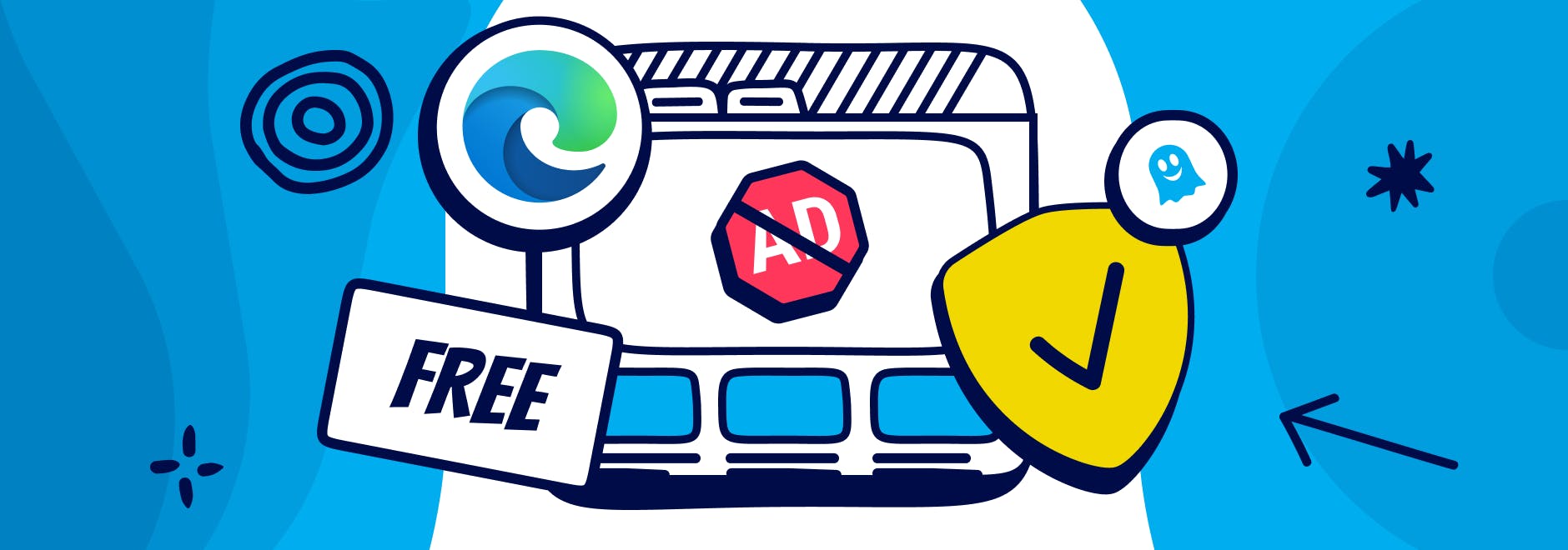
The Best Free Ad Blocker for Microsoft Edge in 2025
Online privacy is a serious concern for many internet users. With the rise of ad blockers, more and more people are taking control of their online experience and protecting their personal data from being tracked and exploited by advertisers.
You need a reliable and trustworthy ad blocker that can deliver a seamless online experience without compromising your privacy. Here is where Ghostery comes in.
Ghostery is the best free ad blocker for Microsoft Edge in 2025. It is a powerful privacy extension that blocks ads, trackers, popups, and other unwanted elements on websites.
The ad block extension also protects your personal data from being collected and shared by third-party trackers. Ghostery is available for most devices and browsers, with millions of downloads worldwide.
Ghostery is the best ad blocker option for Microsoft Edge users who want to enjoy an ad-free and secure browsing experience. Follow this simple guide that will show you how to install and use an ad blocker on your browser.
Why Ad Blockers are Essential for Microsoft Edge Users
Microsoft Edge is one of the most popular browsers in the world. According to StatCounter, it has a global market share of around 5% as of January 2025, making it the third most used browser after Google Chrome and Safari.
Microsoft Edge is fast, secure, and compatible with many websites and extensions. However, it also faces some challenges due to ads and trackers.
A Microsoft ad blocker is an add-on that allows you to block unwanted and intrusive ads on your Microsoft Edge browser. Adblockers for Edge can block online ads on the Microsoft Edge browser, including pop ups, as a free adblocker for Windows 10.
There are many adblockers for Edge available, but some of the most popular ones are Ghostery, AdGuard, and uBlock Origin.
Protection from Online Threats
Ads and trackers are not only annoying and distracting, but they also pose a threat to your online privacy and security. They can slow down your browser performance, consume your bandwidth and battery, and expose you to malware, ransomware, phishing campaigns, tracking cookies, web bugs, and malicious scripts.
They can also collect your personal information such as your browsing history, location, device details, preferences, and behavior, and use it to target you with more ads or sell it to third parties without your consent.
The best adblock for Edge is subjective in that it depends on the user’s preferences and needs. However, some of the factors that can help you choose the best adblocker for Edge are its ad blocking capabilities, privacy protection, browsing speed, and user interface.
That’s why you need an ad blocker that can effectively block all types of ads and trackers on Microsoft Edge. An ad blocker can enhance your browsing experience by de-cluttering the web and saving your resources. It can also protect your privacy by preventing your data from being tracked and shared by third parties.
An ad blocker can give you more control over your online experience and let you browse the web with peace of mind.
Our Top Picks
Here are our top ad blockers for Microsoft Edge:
- Ghostery - Blocks ads and trackers, and features an intuitive interface, suitable for all users. It also provides insights into website trackers.
- uBlock Origin - Offers extensive filtering and is highly configurable, ideal for robust ad-blocking.
- AdGuard - Blocks ads across browsers, apps, and networks. It includes features like parental controls and privacy protection.
- Adblock Plus - Time-tested ad blocker that's known for its popularity and stability.
Ghostery: The Best Ad Blocker for Microsoft Edge
Ghostery is the best ad blocker for Microsoft Edge because it offers comprehensive protection against intrusive ads and trackers, and popups on websites.
The extension features a user-friendly interface that allows you to easily set up and customize your preferences, but it works great out-of-the-box. Ghostery enhances your browsing experience on Microsoft Edge by freeing you from intrusive ads and trackers.
Ghostery is the best choice for Microsoft Edge users who want to enjoy an ad-free and secure browsing experience. Our extension blocks ads efficiently, protects your privacy effectively, and enhances your web functionality optimally.
Features that Make Ghostery Stand Out
Ghostery has many features that make it stand out from other ad blockers in the market.
Ad Blocking
Ghostery blocks all types of ads on websites with efficiency, saving you time and data, and makes for one of the best ad blockers for Edge. A favorite browser extension among many users.
Privacy Protection
Ghostery is committed to user privacy and data protection. It does not collect or sell your personal data to third parties. It also does not inject any ads or sponsored content into your web pages.
Ghostery uses a comprehensive database of trackers that is constantly updated by its community of users who contribute to its mission. Ghostery also uses algorithms to detect new or unknown trackers that may not be in its database yet.
Knowledge Source
Ghostery's Privacy Digest educates readers with the latest privacy news and tips for protecting their digital identity. The newsletter highlights privacy topics from trustworthy sources and curates the most relevant content on privacy issues.
The Privacy Digest offers readers an opportunity to stay current with privacy developments by screening sources and handpicking useful information. Unique among ad blockers, it empowers users with knowledge and recommendations to take control of their privacy.
Cookie Consent Management
With Ghostery in action, it takes care of declining cookies on its own. No more stressing over understanding cookie policies or turning off unneeded cookies. Ghostery handles it all for you — to your benefit. No need for a separate browser extension to handle cookie notices or pop ups!
Never-Consent is a feature that automatically opts out of all cookie tracking requests and GDPR pop-ups on websites. It also removes the annoying consent pop-ups from your view, so you can browse the internet without interruptions.
Installing Ghostery
Ghostery is easy to install and use as your ad blocker on Microsoft Edge:
- Go to our website and click on Get Ghostery.
- In the new tab that opens, select Enable Ghostery.
- Pin the extension in your toolbar.
- Enjoy an ad-free browsing experience!
Comparing Ghostery with Other Ad Blockers
Ghostery is superior to other ad blockers in the market because it offers more features and benefits than them. Ghostery is not just an ad blocker, but a complete privacy solution that blocks ads, trackers, popups, and other unwanted elements on websites.
Ghostery also protects your personal data from being collected and shared by third-party trackers. Ghostery enhances your browsing experience on Microsoft Edge by speeding up your web performance, saving your resources, and improving your web functionality.
Ghostery blocks all types of ads on websites, including banners, pop ups, video ads, audio ads, interstitials, overlays, and more. It also blocks trackers that carry your personal information across the web.
Our extension uses a smart algorithm that automatically detects and blocks the most harmful trackers while allowing the essential trackers that improve your web functionality.
Ghostery also shows you the trackers that were identified and neutralized on every website you visit. You can see the tracker information beside your search results when you use Ghostery Private Search, which is a search engine that respects your privacy and does not track or store your queries.
Edge Tracking Prevention
Ghostery takes a nuanced approach to blocking online trackers, while the tracking prevention feature in Microsoft Edge uses a blunter method.
Ghostery detects potential unique identifiers (UIDs) locally, then checks them against a global database to determine if they are truly unique tracking elements that should be removed from requests. This modifies requests to protect privacy without fully blocking third parties, aiming to minimize site breakage.
In contrast, Edge’s tracking prevention relies on predefined blocklists to entirely block third-party requests. This can both disrupt site functionality and yet still allow privacy leaks from whitelisted exceptions.
Cookies
For cookies, Ghostery allows third-party ones temporarily when user interaction is detected, whitelisting necessary third parties. For non-cookie tracking elements like URLs, it uses heuristics to discern unique values (tracking elements) to remove.
Edge cannot differentiate functional versus tracking third-party requests or cookies. This risks either overblocking or privacy leaks.
In short, Ghostery takes a more adaptive approach to minimize breakage while still providing robust tracking protection. Edge’s tracking prevention uses blanket blocking.
Ghostery's approach to tracking protection provides more comprehensive privacy without sacrificing usability.
Final Thoughts
Online privacy is a serious concern for many internet users. With the rise of ad blockers, more and more people are taking control of their online experience and protecting their personal data from being tracked and exploited by advertisers and data brokers.
Ghostery is not just an Microsoft Edge ad blocker, but a complete privacy solution that blocks ads efficiently, protects your privacy effectively, and enhances your web functionality optimally.
If you want to enjoy an ad-free and secure browsing experience on Microsoft Edge, you need to install Ghostery today. Ghostery is one of the best choices for Microsoft Edge users who want to prioritize their online privacy and choose the best ad blocker.
Don’t let ads ruin your online experience or trackers invade your online privacy.
Choose Ghostery.
Get in touch if you have questions. We’re always happy to help.


